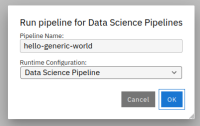-
Bug
-
Resolution: Done
-
Normal
-
None
-
3
-
False
-
-
False
-
None
-
Release Notes
-
Testable
-
No
-
-
-
-
-
-
-
1.30.0
-
No
-
-
Bug Fix
-
Done
-
No
-
Pending
-
None
-
-
-
RHODS 1.30
Description of problem:
A user can spawn a Notebook from the Jupyter tile which supports Elyra and create their runtime configuration to be able to run pipelines using one of their Data Science Projects.
However, when doing so, the Pipeline and PipelineRun that are created by Elyra will not show up in the Project, only in the `Runs` of the Data Science Pipelines section of the dashboard
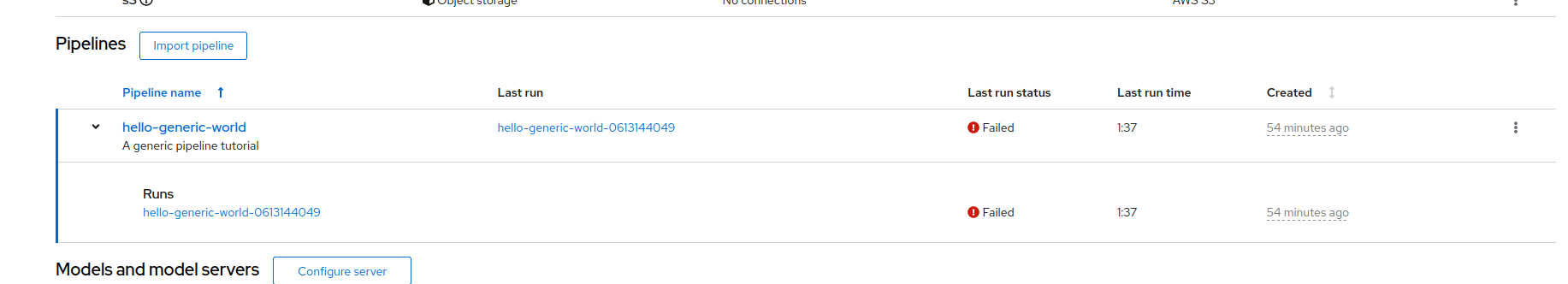
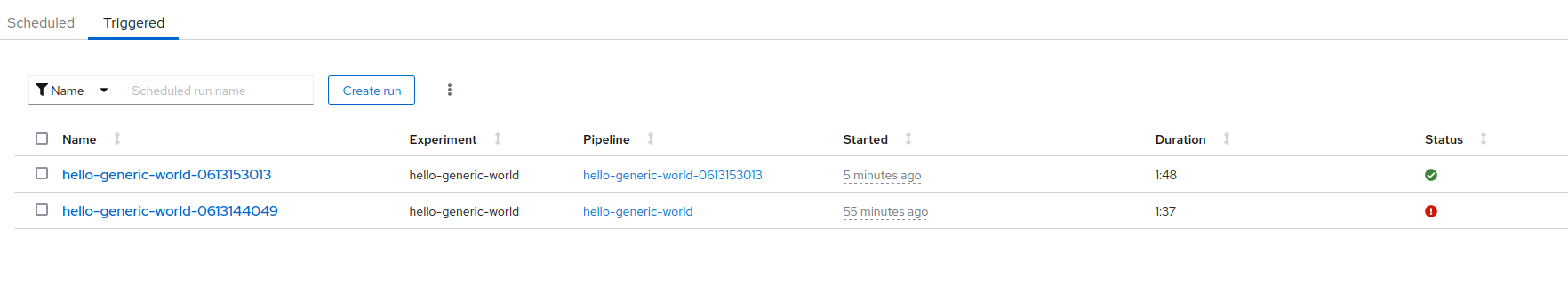
Prerequisites (if any, like setup, operators/versions):
RHODS 1.28 RC
Steps to Reproduce
- Create DS Project
- Create Pipeline Server in DS Project
- Move to Jupyter tile and spawn Notebook with image that includes Elyra
- From the Notebook, create a runtime config
- Using the endpoint of the pipelines server url for the API endpoint
- Using the dashboard endpoint with `/pipelineRuns/` appended for the public API endpoint
- choose EXISTING_BEARER_TOKEN as Authentication Type
- use your user's token for auth
- For cloud object storage, fill in the details using the same s3 connection set up for the pipelines server:
- AWS s3 endpoint for object storage endpoint
- your bucket name for object storage bucket name,
- USER_CREDENTIALS as the Authentication type,
- AWS Secret Access Key ID for the username
- AWS secret access key for the password
Submit the pipeline using the runtime config you've just created
Actual results:
Pipeline run is only show in the "Runs" section of the DS Pipelines section of the dashboard
Expected results:
Pipeline and PipelineRun are also shown in the DS Project where the Pipeline server was deployed
Reproducibility (Always/Intermittent/Only Once):
Always
Build Details:
Workaround:
When submitting a Pipeline, ensure to give it a unique name. If that's the case, it will be listed correctly among the Pipelines related to the DS Project
Additional info:
- links to
- mentioned on