-
Bug
-
Resolution: Done
-
Major
-
RHODS_1.27.0_GA
-
False
-
-
False
-
None
-
Testable
-
No
-
-
-
-
-
-
-
1.28.0
-
No
-
-
Bug Fix
-
Done
-
No
-
Pending
-
None
-
-
-
RHODS 1.28
Description of problem:
When the user changes the target project while creating a pipeline run, the dropdown containing the pipeline names does not load the pipelines of the new selected project. It keeps showing the pipelines created in the project that was selected in the "Pipeline Runs" home page.
The below GIF shows the issue:
- the two projects have 1 pipeline each with different names "my-iris" vs "second-iris"
- when creating the run, the pipeline selector is always showing "second iris" even if i select the other project
GIF:
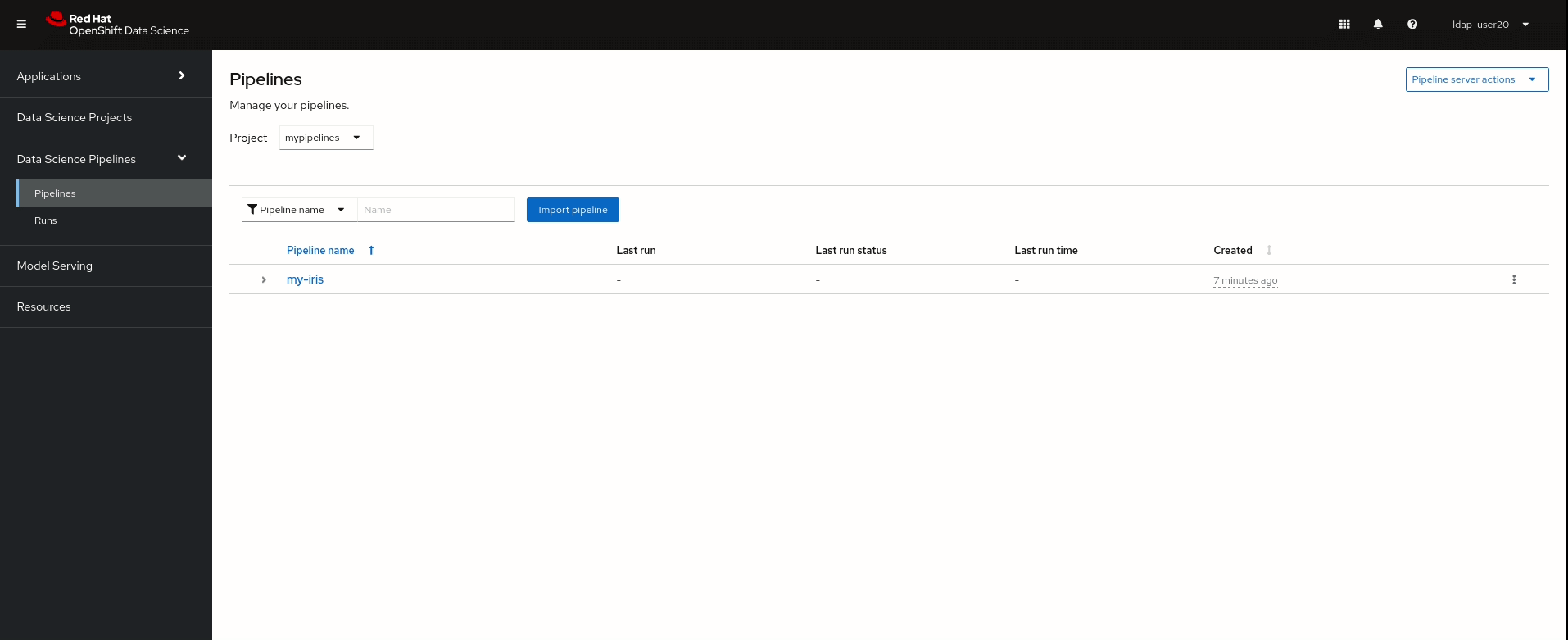
Prerequisites (if any, like setup, operators/versions):
Steps to Reproduce
- create 2 DS projects from Dashboard UI
- create a pipeline server for each DS Project
- create a pipeline for each DS project (ensure to use different names)
- go to "Data Science Pipelines > Runs"
- select project A
- click "Create run"
- click "Select pipeiine" dropdown
- select project B from the dropdown at the top of the form
- click "Select pipeiine" dropdown
You can repeat the process inverting project A with project B in the steps from 5 to 9
Actual results:
step 7) and 9) always shows the pipeline contained in project A, regardless the selector
Expected results:
TBD
Possibilities:
In the "Create run" form user can see the available pipeline in the selected project- "Create run" page does not have the project selector. It assumes you have selected the desired project in the "Run" home page (step 5)
Reproducibility (Always/Intermittent/Only Once):
Always
Build Details:
RHODS v1.27.0
Workaround:
Additional info:
if user goes ahead with the creation of the pipeline run having selected the wrong project name, the run is created in the project where the selected pipelines belongs.
- mentioned on
