Description of problem:
this was found while inserting random characters in the input field.
The screenshot may report an extreme case and I'm unsure if a such case will never happen. However, the control buttons/icons for deleting or confirming the row stop working, meaning that:
- user cannot delete the wrong row
- user cannot fix the input text by removing the cause of the error
In any case, users must reload the page to see the failing row removed.
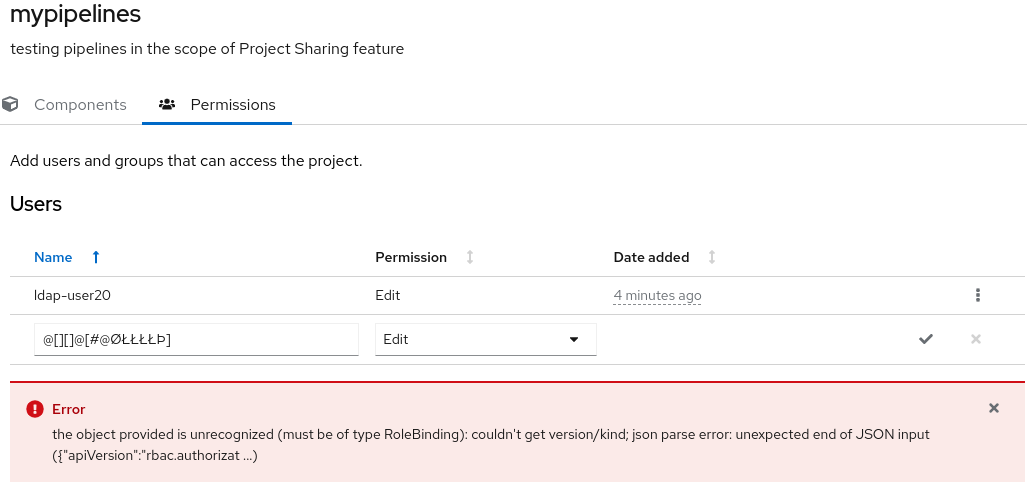
Prerequisites (if any, like setup, operators/versions):
Steps to Reproduce
- create a DS project
- go to Permissions tab
- try adding a user or a group with special characters (not accepted by k8s)
Actual results:
cannot delete the row or fix it. Must reload the page
Expected results:
- deletion icon/button lets me delete the wrong row
- I can fix the text in the input field and save
Reproducibility (Always/Intermittent/Only Once):
Always
Build Details:
RHODS v1.27.0
Workaround:
Additional info:
- is related to
-
RHODS-7406 Enable project sharing
-
- Closed
-