-
Bug
-
Resolution: Done
-
Critical
-
RHODS_1.27.0_GA
-
False
-
-
False
-
None
-
Testable
-
No
-
-
-
-
-
-
-
1.28.0
-
No
-
-
Bug Fix
-
Done
-
No
-
Yes
-
None
-
-
-
RHODS 1.28
-
Important
Description of problem:
Users with "Edit" permissions on a shared project are not able to create a serving runtime, like they can create other resources like workbenches, storage and data connections.
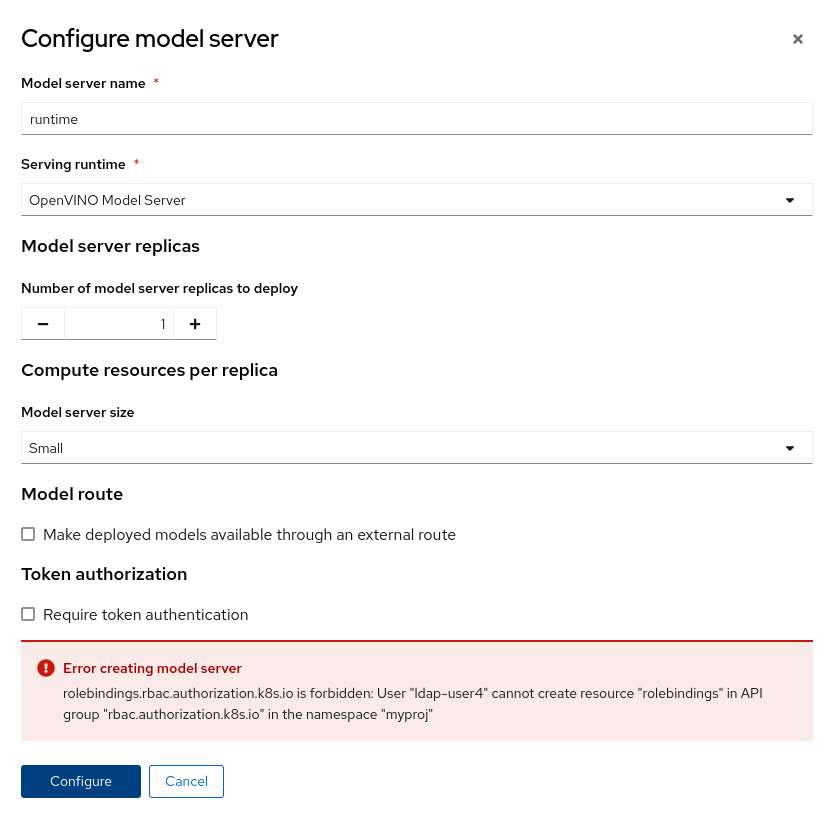
There is nothing in the UI suggesting user they cannot perform the action before starting doing it
Prerequisites (if any, like setup, operators/versions):
Steps to Reproduce
- Create a Data Science Project myprojectA with user A
- grant "Edit" permissions on "myprojectA" to user B
- check user B can access the DS project "myprojectA"
- click "Configure server" button
- insert the required information in the form
- click "Configure" button
Actual results:
Error pops out saying the operations is not allowed
Expected results:
either one of:
- operation is performed successful
- user cannot click on "Configure server" button if the operation is actually not allowed
Reproducibility (Always/Intermittent/Only Once):
Always
Build Details:
RHODS v1.27.0
Workaround:
- to ask DS project owner or another user with Admin permissions on the project to configure the Runtime (may not be acceptable depending on the user's organization/company)
- to assign Admin permissions to the user who needs to configure the runtime (don't think it's generally acceptable in real-world scenarios)
Additional info:
- is caused by
-
RHODS-7406 Enable project sharing
-
- Closed
-
- mentioned on