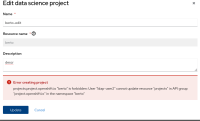-
Bug
-
Resolution: Done
-
Critical
-
RHODS_1.27.0_GA
-
False
-
-
False
-
None
-
Testable
-
No
-
-
-
-
-
-
-
1.28.0
-
No
-
-
Bug Fix
-
Done
-
No
-
Yes
-
None
-
-
-
RHODS 1.28
-
Important
Description of problem:
related to RHODS-8374 . If it's expected that a user B cannot edit the project details of a DS project shared by user A, this should be clear to the user B itself. While, user B can through UI trigger an edit of the DS project but UI keeps loading without returning any error message.
GIF:
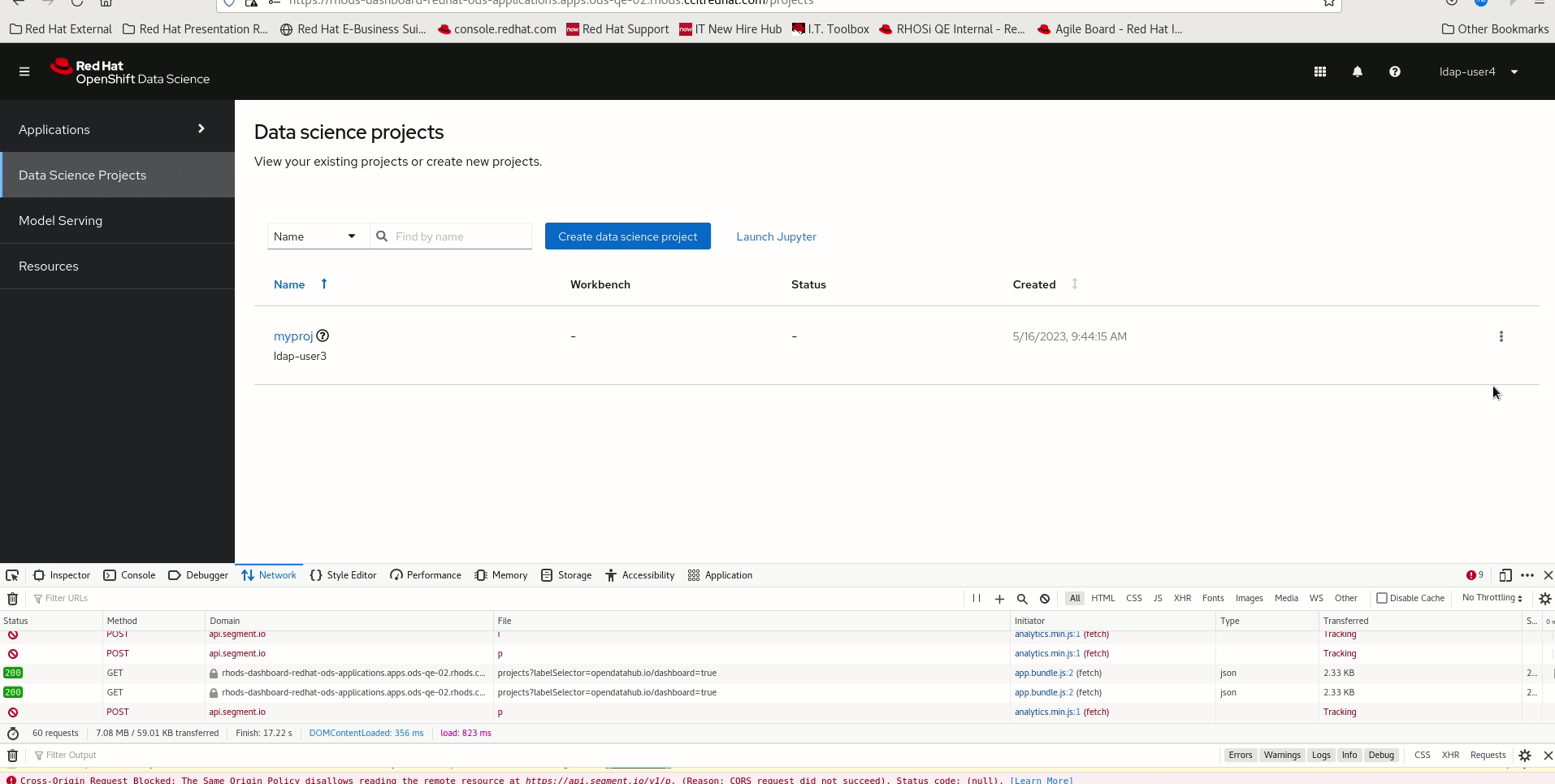
After 7 minutes the GIF was captured, the UI was still in the same state.
Prerequisites (if any, like setup, operators/versions):
Steps to Reproduce
- Create a Data Science Project myprojectA with user A
- grant "Edit" permissions on "myprojectA" to user B
- check user B can access the DS project "myprojectA"
- edit Description and/or name of "myprojectA" using user B
Actual results:
UI is stuck loading
Expected results:
either UI does not allow user to start editing the project or the UI reports an error when the "Update" button is clicked.
Reproducibility (Always/Intermittent/Only Once):
Always
Build Details:
RHODS v1.27.0
Workaround:
to close the update model: click "cancel" button or "X" icon
However the workaround wouldn't solve the UX issue
Additional info:
the same happens when the user tries to delete the project. However it is not clear if deletion is included in the requirements of "Edit" permission jdemoss@redhat.com
- is caused by
-
RHODS-7406 Enable project sharing
-
- Closed
-
- relates to
-
RHODS-8931 Emojis should not be allowed when creating or updating Data Science Projects in names or descriptions
-
- Closed
-
- mentioned on