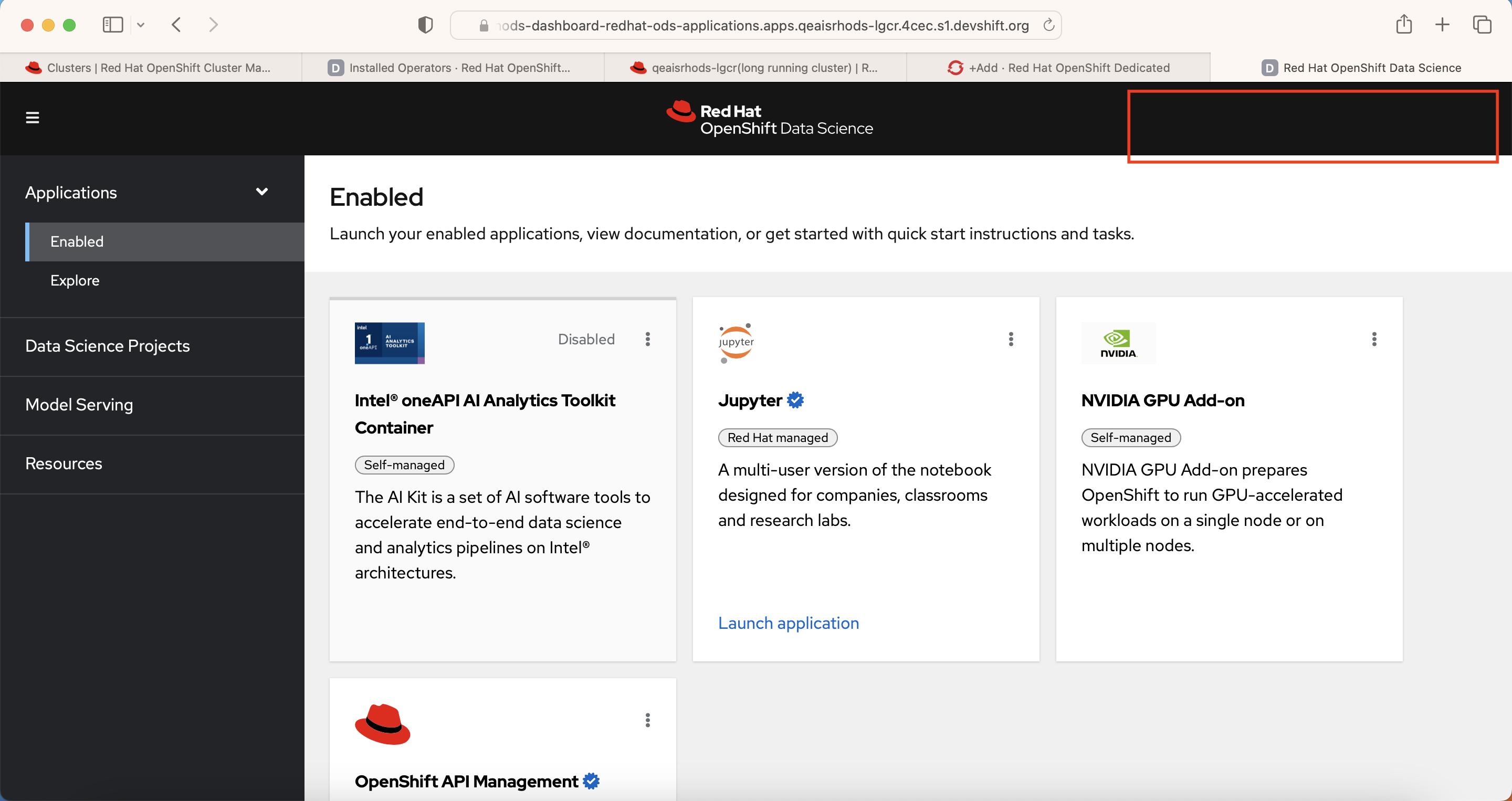Description of problem:
Currently user is unable to see login details because of the css not loading properly.
Prerequisites (if any, like setup, operators/versions):
Use Safari browser
Steps to Reproduce
- Login to RHODS Dashboard
- Observe the global navigation bar at the top or try to use logout feature
Actual results:
The user info is missing
Expected results:
User name and notifications should be visible
Reproducibility (Always/Intermittent/Only Once): Always
Build Details: 1.24
Workaround: Resize the window to mobile view or drag it to the left
Additional info:
- duplicates
-
RHODS-6446 RHODS Logo appears misplaced in Safari
-
- Closed
-