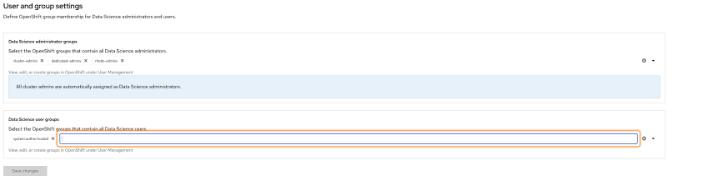-
Bug
-
Resolution: Done
-
Critical
-
None
-
None
-
False
-
-
False
-
None
-
Testable
-
No
-
-
-
-
-
-
-
No
-
No
-
Pending
-
None
-
-
Description of problem:
A11Y critical issues found for the Settings as reported in the [report|https://docs.google.com/spreadsheets/u/1/d/1yiSedjyrcFB_O41gIlzOIzJfXZrHUfyW2VNVL4XiZas/edit?usp=sharing]
1. The screen reader doesn't read the form labels and only reads "edit text" for input fields without specifying what the edit fields are for. Please review all form fields.
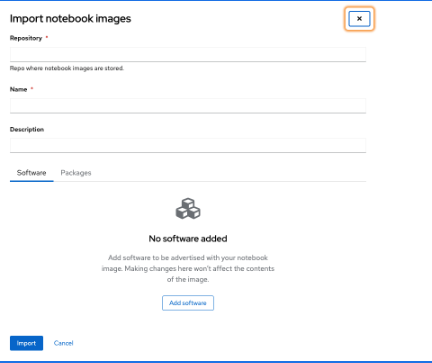
2. The screen reader doesn't read the form label and only reads "edit text" for the input field without specifying what the edit field is for.
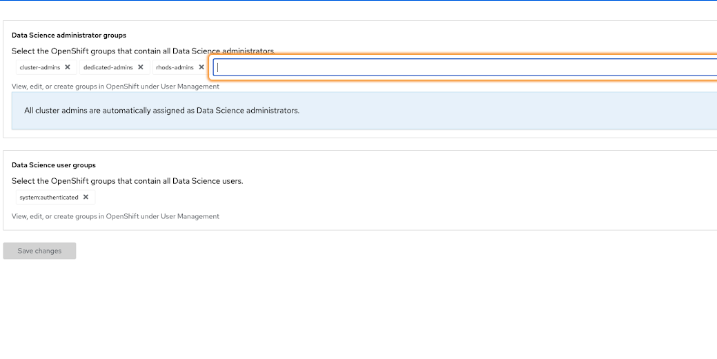
3. The screen reader doesn't read the form label and only reads "edit text" for the input field without specifying what the edit field is for.
Prerequisites (if any, like setup, operators/versions):
Steps to Reproduce
- Navigate to the Settings page
- Start the screen reader (e.g ChromeVox Browser Extension or VoiceOver), select the component and listen to the reader
- Observe the issues reported above
Actual results:
Reported issues are present.
Expected results:
Reported issues are fixed.
Reproducibility (Always/Intermittent/Only Once):
Always
Build Details:
v1.20.1-8
Workaround:
N/A