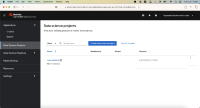-
Bug
-
Resolution: Done
-
Normal
-
RHODS_1.21.0_GA
-
False
-
-
False
-
None
-
Testable
-
No
-
-
-
-
-
-
-
1.29.0-20
-
No
-
No
-
N/A
-
None
-
-
-
RHODS 1.29
-
Low
Description of problem:
RHODS log in dashboard isn't rendered in the expected location of the page when using Safari browser:
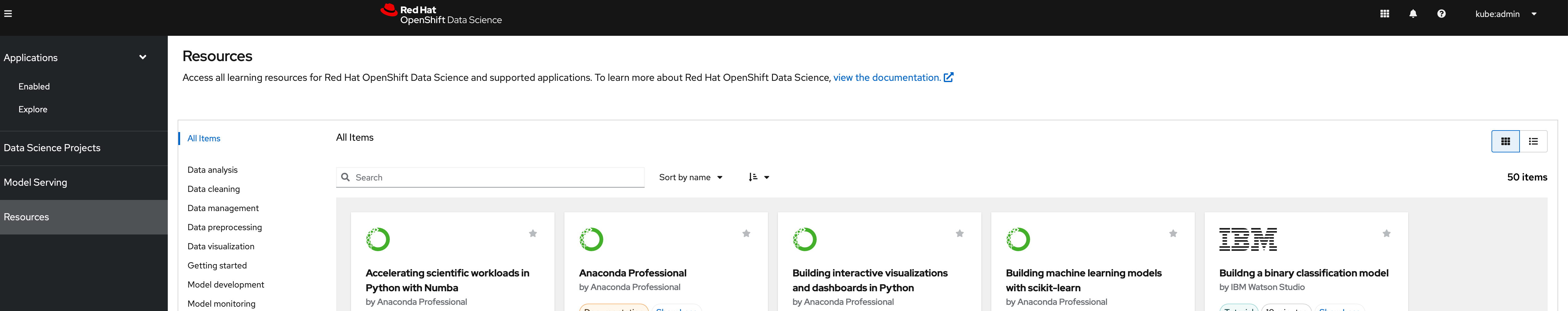
Prerequisites (if any, like setup, operators/versions):
Safari browser
Steps to Reproduce
- Log in RHODS Dashboard
- check the RHODS logo
Actual results:
placed out of the left corner of the navigation bar
Expected results:
placed in the left corner of the navigation bar
Reproducibility (Always/Intermittent/Only Once):
Always
Build Details:
RHODS v1.21.0-21
Workaround:
Additional info:
- is duplicated by
-
RHODS-7770 Global Navigation Bar doesn't load properly in Safari browser due to Css issue
-
- Closed
-
- mentioned on