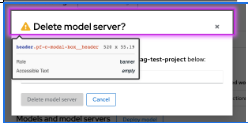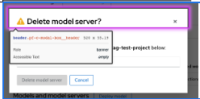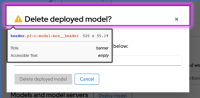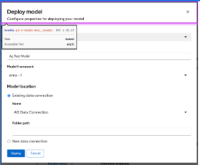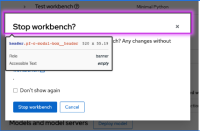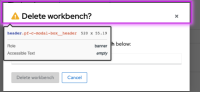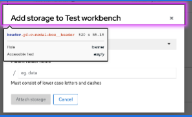-
Bug
-
Resolution: Done
-
Normal
-
None
-
None
Description of problem:
A11Y moderate issues found for the Data Science Projects page
1. Data Science Projects -> Project Details: Heading levels should only increase by one
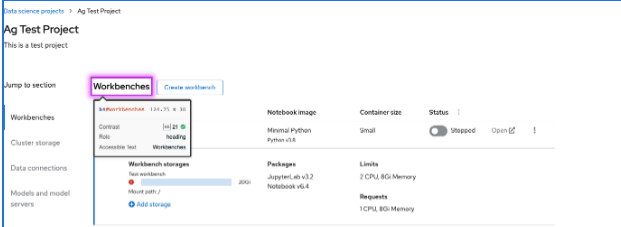
2. Data Science Projects -> Project Details -> Workbenches -> Add storage: Document should not have more than one banner landmark
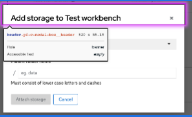
3. Data Science Projects -> Project Details -> Workbenches -> Create/Edit Workbench: Heading levels should only increase by one
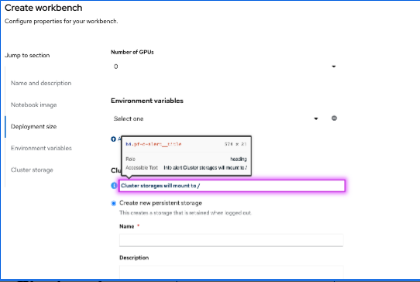
4. Data Science Projects -> Project Details -> Workbenches -> Delete Workbench: Document should not have more than one banner landmark
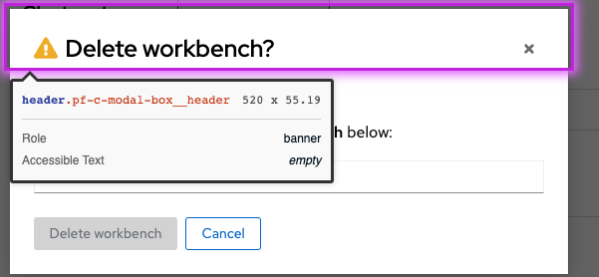 5. Data Science Projects -> Project Details -> Workbenches -> Stop Workbench: Document should not have more than one banner landmark
5. Data Science Projects -> Project Details -> Workbenches -> Stop Workbench: Document should not have more than one banner landmark
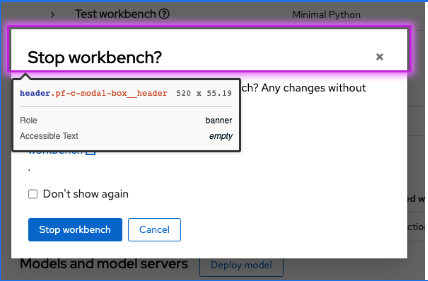
6. Data Science Projects -> Project Details -> Cluster storage -> Add/Edit Cluster Storage: Document should not have more than one banner landmark
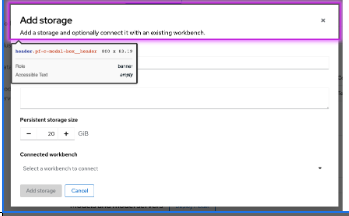
7. Data Science Projects -> Project Details -> Data Connections -> Add/Edit Data Connection: Document should not have more than one banner landmark

8. Data Science Projects -> Project Details -> Data Connections -> Change connected workbenches: Document should not have more than one banner landmark
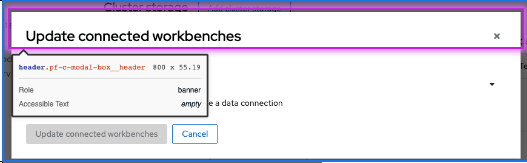
9. Data Science Projects -> Project Details -> Data Connections -> Delete Data Connection: Document should not have more than one banner landmark
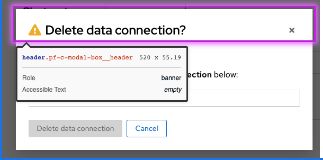
10. Data Science Projects -> Project Details -> Models and model servers -> Deploy model: Document should not have more than one banner landmark
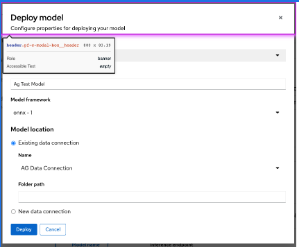
11. Data Science Projects -> Project Details -> Models and model servers -> Delete Deploy model: Document should not have more than one banner landmark
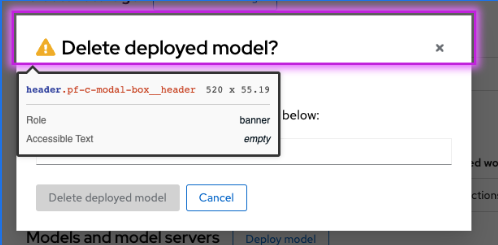
12. Data Science Projects -> Project Details -> Models and model servers -> Edit model server: Document should not have more than one banner landmark

13. Data Science Projects -> Project Details -> Models and model servers -> Delete model server: Document should not have more than one banner landmark
Prerequisites (if any, like setup, operators/versions):
Steps to Reproduce
- Navigate to the Data Science Projects page
- Scan the page using the AXE Dev Tool Chrome extension
Actual results:
AXE Tool shows the issue as moderate.
Expected results:
AXE Tool shows the issue is resolved.
Reproducibility (Always/Intermittent/Only Once):
Always
Build Details:
v1.20.1-8
Workaround:
N/A
Additional info:
Reproduction/Verification:
- Install AXE Dev Tools Chrome extension.
- Open AXE Dev Tools on the page you want to scan. Use the free version or sign up for the PRO 7-day trial to use the "Scan PART of my page" feature.
- Scan the entire page or part of it where the bug was found.
- Once the bug is fixed, do the AXE scan again to verify the fix.
- Add a screenshot to this ticket where AXE Scan no longer shows the error.