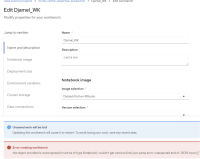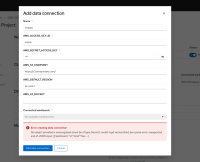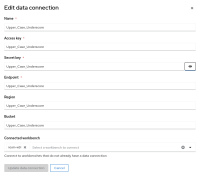Description of problem:
when using some special characters, DS projects items fail to be created and the error message is not clear:
the object provided is unrecognized (must be of type Secret): couldn't get version/kind; json parse error: unexpected end of JSON input ({"apiVersion":"v1","kind":"Sec ...)
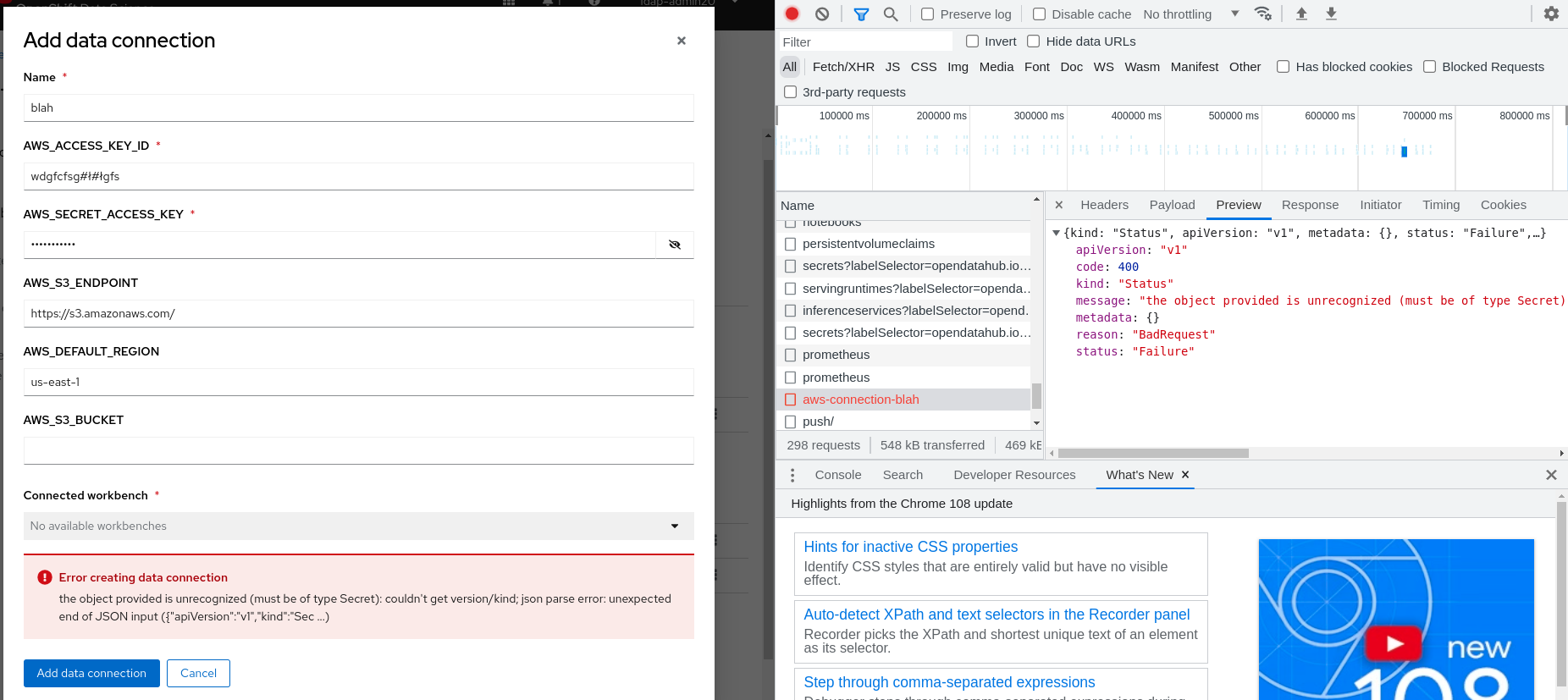
Example of special chars are ł (unicode hex 0142) or Ĥ (unicode hex 124). I guess kubernetes/ocp doesn't accept those characters. The ticket is to improve the error handling in this case and applying some input validation in the fields
The error message is from Data Connection creation form, but same is valid for workbench and storage creation.
Prerequisites (if any, like setup, operators/versions):
a DS Project is created
Steps to Reproduce
- create a data connection using in one of the fields a special character like ł (unicode hex 0142) or Ĥ (unicode hex 124)
- check the result
Actual results:
data connection creation fails with a Json error
Expected results:
data connection creation fails with a clear error message
Reproducibility (Always/Intermittent/Only Once):
Intermittent
Build Details:
RHODS v1.21.0-18 (will try with the newest as soon as possible)