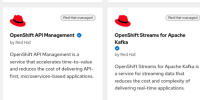-
Bug
-
Resolution: Done
-
Minor
-
RHODS_1.20.0_GA, RHODS_1.21.0_GA
-
False
-
-
False
-
None
-
Testable
-
No
-
-
-
-
-
-
-
1.23.0
-
No
-
No
-
N/A
-
None
-
-
-
RHODS 1.23
Description of problem:
Related to RHODS-6144
Depending on the length of ISV title, the official badge/star may go on a new line, looking inconsistent with other RH Managed applications from RHODS Dashboard > Explore page.
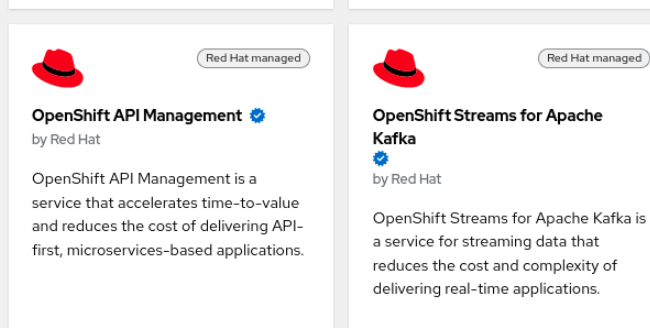
Prerequisites (if any, like setup, operators/versions):
Steps to Reproduce
- go to RHODS Dashboard > Explore page
- check the RH Managed cards (the one with the official badge)
Actual results:
relative position of official badge and the card title is not consistent among all the RH Managed cards, i.e., new line present after a long title
Expected results:
relative position of official badge and the card title is consistent among all the RH Managed cards, e.g., no new line after a long title
Reproducibility (Always/Intermittent/Only Once):
Always
Build Details:
RHODS v1.20, RHODS v1.21
Workaround:
N/A
Additional info:
the proposed solution by UX kywalker is "to have some text (the last word or two) wrap with the star" RHODS-6144
- is related to
-
RHODS-6144 Small unexpected HTML changes in Explore page
-
- Closed
-