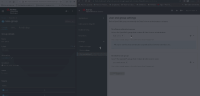-
Bug
-
Resolution: Done
-
Major
-
RHODS_1.20.0_GA
-
False
-
-
False
-
None
-
Release Notes
-
Testable
-
No
-
-
-
-
-
-
-
1.24.0
-
No
-
-
Bug Fix
-
Done
-
No
-
Yes
-
None
-
-
-
RHODS 1.24
Description of problem:
If one of the RHODS admin groups get deleted, the rest of admins cannot access Settings page anymore but they will face a not found error page
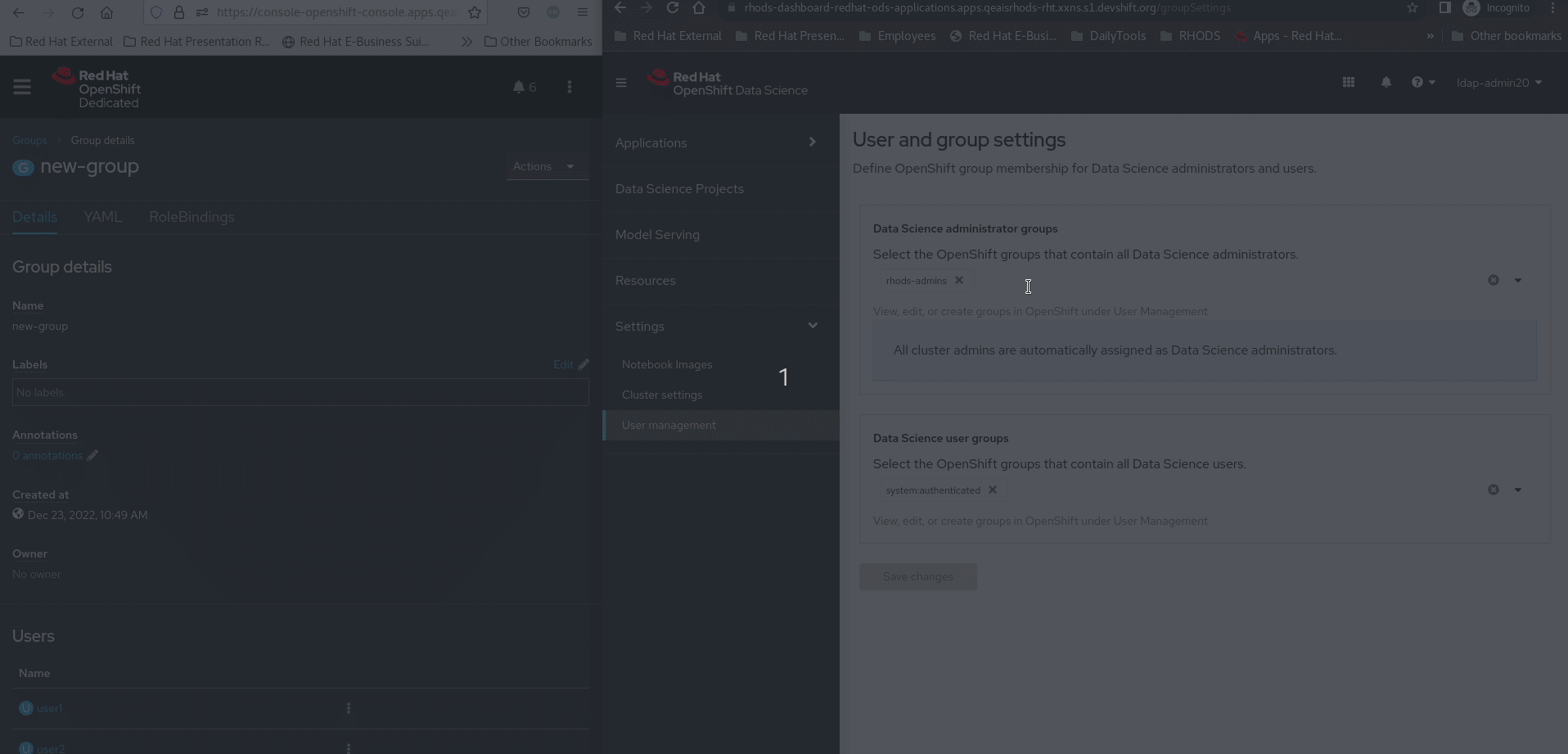
Cluster admins don't lose access. When a cluster admin (not valid for dedicated-admins) logged into the dashboard the non-existent admin group is captured and removed from the OdhDashboardConfig. A cluster admin would see this error message:
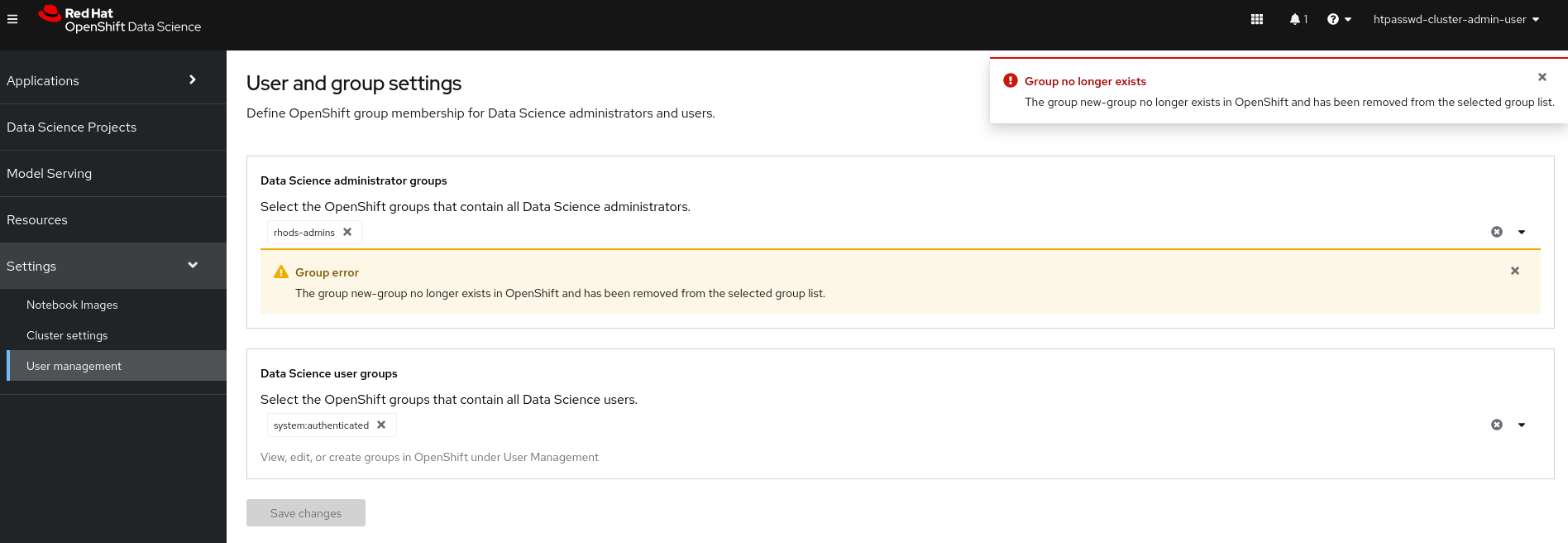
After that, the non-existent admin group gets removed from the OdhDashboardConfig and the correct functioning is restored.
Prerequisites (if any, like setup, operators/versions):
Steps to Reproduce
- Create a group "new-test-group" (doesn't matter if empty or not)
- Log in RHODS Dashboard as RHODS admin (no cluster-admin!)
- go to Settings > User Management
- add "new-test-group" among the RHODS admin groups
- delete the "new-test-group" from the OCP cluster
- reload the RHODS Dashboard
- check what happens
- repeat from 1 to 7 but logging in RHODS with a cluster-admin user
Actual results:
RHODS admins (no cluster admins) cannot access settings page and the OdhDashboardConfig CR doesn't get cleaned from the deleted group
Expected results:
RHODS admins are able to access settings page and OdhDashboardConfig CR get cleaned from the deleted group
Reproducibility (Always/Intermittent/Only Once):
Always
Build Details:
RHODS v1.20.1-5
Workaround:
A) access with a cluster admin to RHODS Dashboard > Settings > User management and save the access configuration
B) access with a cluster admin to RHODS Dashboard > Settings > User management, wait 2-3 minutes and the dashboard should report the error message about deleted group. After that user access configuration would be automatically fixed
C) access with a cluster admin or dedicated admin to OCP console and remove the deleted group from OdhDashboardConfig CR (not advisable as suggested workaround for customers)
Additional info:
I didn't see any failure in Browser dev console
- mentioned on