-
Bug
-
Resolution: Done
-
Critical
-
RHODS_1.19.0_GA
-
False
-
-
False
-
None
-
Release Notes
-
Testable
-
Yes
-
-
-
-
-
-
-
1.21.0-21
-
No
-
-
Bug Fix
-
Done
-
No
-
Yes
-
None
-
-
Description of problem:
Anaconda cannot be enabled due to "InvalidImageName" error.
From events:
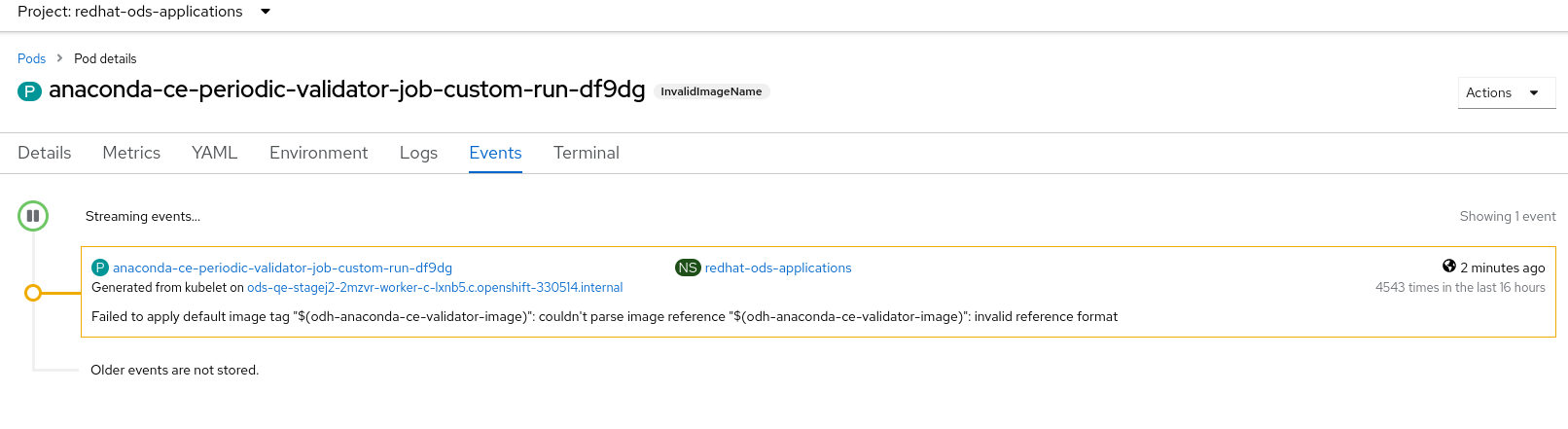
Pod status:
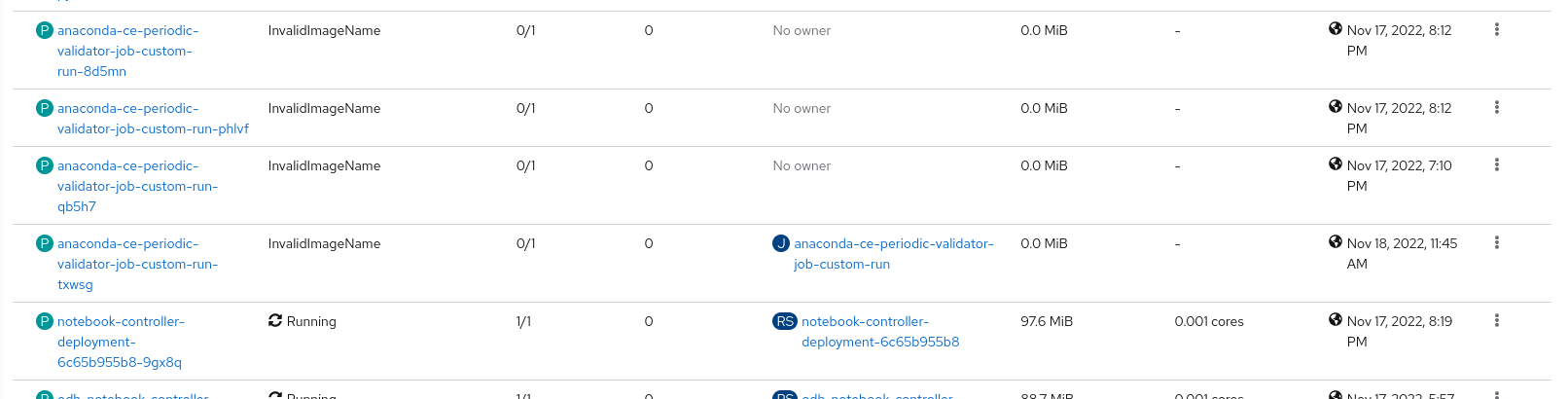
Container status YAML:
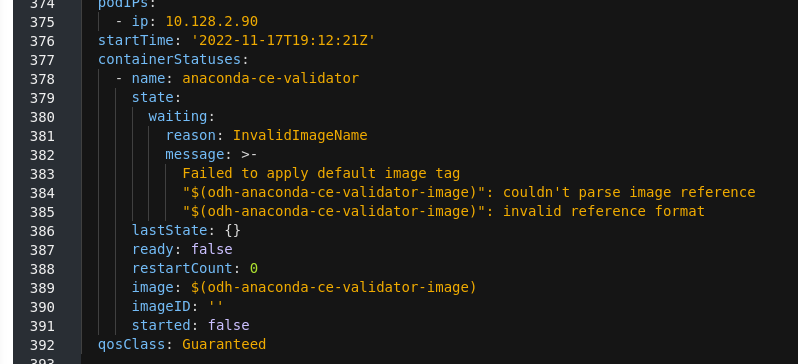
Prerequisites (if any, like setup, operators/versions):
RHODS Installed
Steps to Reproduce
- Go to RHODS Dashboard > Explore
- Enabled Anaconda
Actual results:
anacora cannot be enabled due to an InvalidImageName error
Expected results:
Anaconda gets validatated and enabled in the cluster
Reproducibility (Always/Intermittent/Only Once):
Always
Tested on OSD 4.11 and GCP 4.10
Build Details:
RHODS v1.19.0-18
Workaround:
N/A
Additional info:
- relates to
-
RHODS-6539 Anaconda validator job does not get created
-
- Closed
-
- mentioned on
(4 mentioned on)




