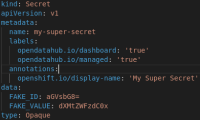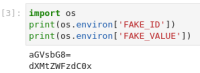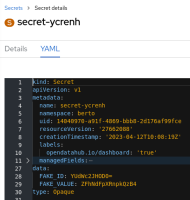-
Bug
-
Resolution: Done
-
Normal
-
RHODS_1.19.0_GA
-
False
-
-
False
-
None
-
Testable
-
No
-
-
-
-
-
-
-
1.25.0
-
No
-
No
-
Yes
-
None
-
-
-
RHODS 1.22, RHODS 1.25
Description of problem:
the workbench creation page allows users to set environment variables as ConfigMap by uploading a YAML file, but it doesn't support the same option for Secrets.
Prerequisites (if any, like setup, operators/versions):
Create a DS project
Steps to Reproduce
- Access your DS project from Dashboard UI
- click "create workbench" button
- try adding a new env variables as a Secret
- check the option you have
Actual results:
users can set environment variables as a Secret by inserting key/value pairs (either basic kv pairs or AWS S3), but not by uploading a YAML file
Expected results:
users can set environment variables as Secret by upload a YAML file
Reproducibility (Always/Intermittent/Only Once):
Always
Build Details:
RHODS v1.19.0-14
Workaround:
Additional info:
- causes
-
RHODS-7948 [DSG] Upload Secret in workbench double encodes the values
-
- Closed
-
- is duplicated by
-
RHODS-5700 [DSG] workspace creation page does not provide a section for data connections
-
- Closed
-