-
Bug
-
Resolution: Done
-
Normal
-
RHODS_1.19.0_GA
-
False
-
-
False
-
None
-
Release Notes
-
Testable
-
No
-
-
-
-
-
-
-
1.21.0-z
-
No
-
-
Bug Fix
-
Done
-
No
-
Yes
-
None
-
-
-
RHODS 1.21
Description of problem:
Jupyter notebook offers 2 actions to go back to Dashboard:
- File > Log Out
- File > Hub Control Panel
1) If users (RHODS admins, standard users, cluster admins) click on the first one, they are redirected to dashboard which gets stuck on "logging out" page:
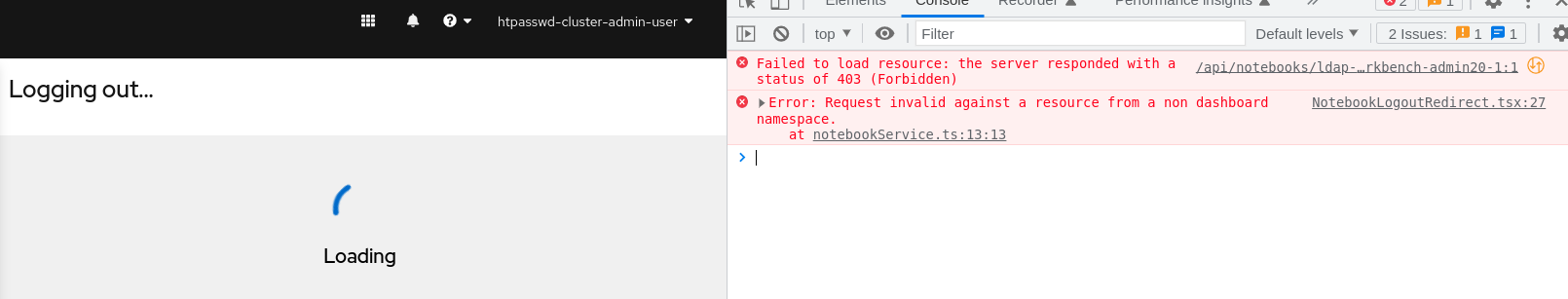
2) if users click on Hub Control Panel they are redirected to Spawner page (not expected, since the notebook was created as workbench)
If you use the 2 actions in a notebook which was created from Spawner page instead of DSG, you would get redirected to the control page where you can either Access or Stop the notebook:
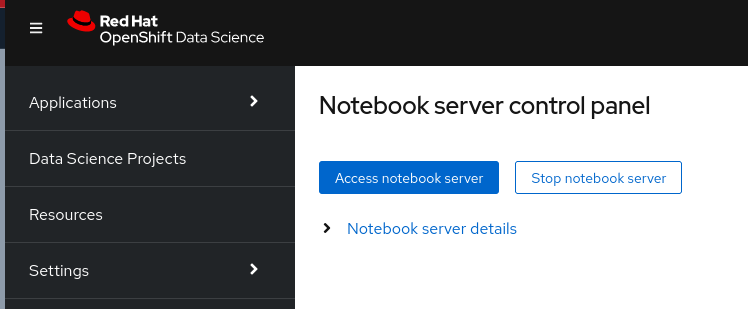
Prerequisites (if any, like setup, operators/versions):
Create a DS Project from Dashboard UI
Create a workbench
Steps to Reproduce
- Launch your workbench
- wait until Jupyter is loaded
- click on File > Hub Control Panel
- check the result
- go back to jupyter
- click on File > Log Out
- check the result
Actual results:
users do not get the Hub Control Panel when clicking on "File > Log Out" and "File > Hub Control Panel"
Expected results:
users get the Hub Control Panel when clicking on "File > Log Out" and "File > Hub Control Panel"
Reproducibility (Always/Intermittent/Only Once):
Always
Build Details:
RHODS v1.19.0-14
Workaround:
Additional info:



