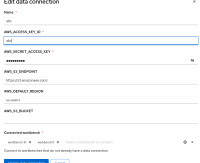-
Bug
-
Resolution: Done
-
Normal
-
RHODS_1.19.0_GA
-
False
-
-
False
-
-
Testable
-
No
-
-
-
-
-
-
-
1.21.0-z
-
No
-
No
-
Yes
-
None
-
-
-
RHODS 1.21
Description of problem:
UI of DSG feature provides a way to add a data connection but creation modal doesn't have a field to connect the data connection to an existing workbench.
it is possible to connect the data connection to a workbench after creation by clicking on "change connected workbenches".
Prerequisites (if any, like setup, operators/versions):
Create a Data science project
Create a workbench in the DS project
Steps to Reproduce
- go to RHODS Dashboard > Data Science Projects
- enter your project
- create a data connection using UI and try to connect it to a workbench using the creation modal
Actual results:
There's no option to connect the data connection to the workbench in the creation modal
Expected results:
There's an option to connect the data connection to the workbench in the creation modal
Reproducibility (Always/Intermittent/Only Once):
Always
Build Details:
tested using local dashboard deployment, but the same changes should be in build v1.19.0-3. I will check
Workaround:
Additional info:
- incorporates
-
RHODS-6149 [DSG] data connection modal does not get cleared when closed
-
- Closed
-