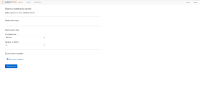-
Bug
-
Resolution: Done
-
Critical
-
Pilot
Description of problem:
After installation, the jupyterhub spawner UI sometimes shows "no images available" although, even at installation, there should be 2 images listed.
Prerequisites (if any, like setup, operators/versions):
Steps to Reproduce
- Install RHODS v1.0.9
- Launch JupyterHub
- Check the images dropdown.....sometimes it will show "no images available"
- The possible workaround has been to kick the jupyterhub db and jupyterhub pods, then logout of jupyterhub and log back in
Actual results:
Expected results:
The images should appear in the spawner
Reproducibility (Always/Intermittent/Only Once):
Intermittent