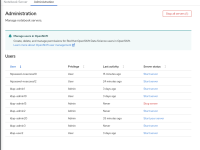-
Bug
-
Resolution: Done
-
Normal
-
RHODS_1.16.0_GA
-
None
-
False
-
-
False
-
-
Documentation (Ref Guide, User Guide, etc.), Release Notes
-
No
-
-
-
-
-
-
1.20.0-z
-
No
-
-
Bug Fix
-
Done
-
No
-
Yes
-
None
-
RHODS 1.20
Description of problem:
a RHODS admin can start and stop server for other users, but cannot access the server once is running.
Filing this bug to understand if this is the desired behavior or admin should get the power to access others' notebooks. I think, for consistency, the admin should be able, since when an admin starts the server they are automatically redirected to the server page.
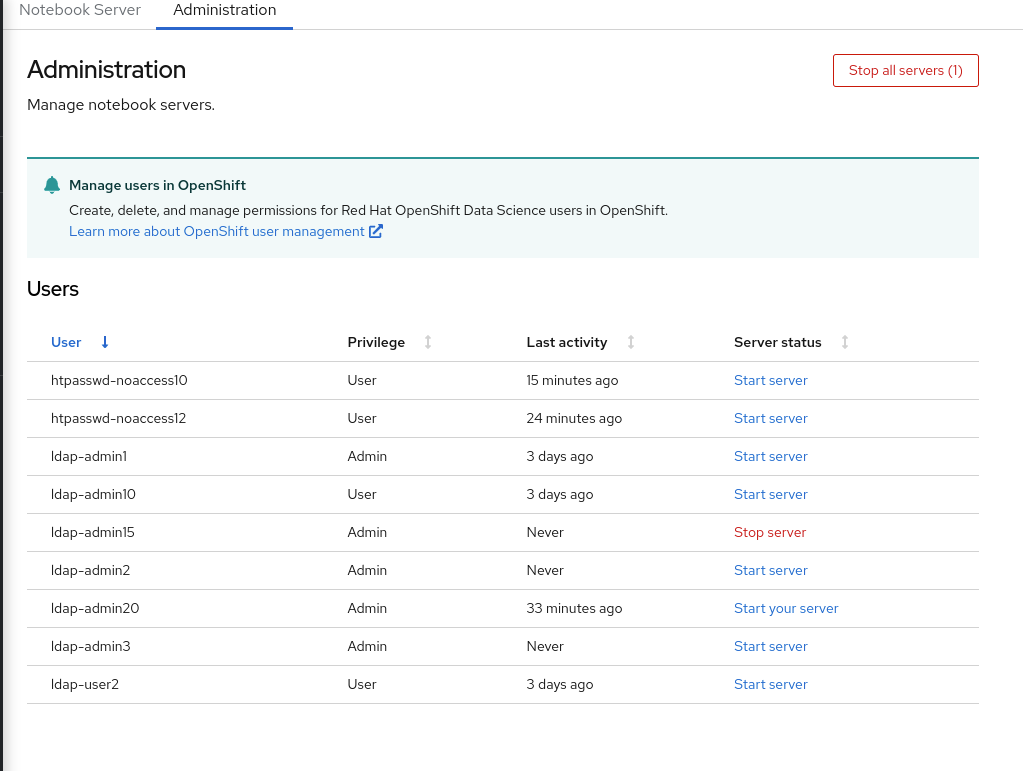
Prerequisites (if any, like setup, operators/versions):
RHODS installed
RHODS Admin access
Steps to Reproduce
- Access KFNBC as admin and move to Administration tab
- spawn a notebook server for another user
- check if dashboard provides a way to access the server
Actual results:
Admin cannot access any running notebooks from Administration tab
Expected results:
Admin can access any running notebooks from Administration tab
Reproducibility (Always/Intermittent/Only Once):.
Always
Build Details:
RHODS v1.16.0-6
Workaround:
manually compose the notebook URL or get it from notebook CR
Additional info:
- is blocked by
-
RHODS-5220 When a RHODS admin spawns a server for another user, the admin's PVC is attached to the user's server
-
- Closed
-
- is documented by
-
RHODS-5378 Document how admin can access user notebook server
-
- Closed
-
- is related to
-
RHODS-6101 "Stop all servers" and "stop server" actions do not work in Administration tab
-
- Closed
-
- mentioned on