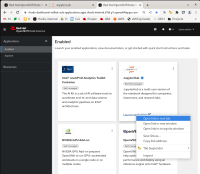-
Bug
-
Resolution: Done
-
Normal
-
None
-
None
-
False
-
-
False
-
None
-
No
-
-
-
-
-
-
No
-
No
-
Skip
-
None
-
RHODS 1.17
Description of problem:
In the main screen of enabled applications, you cannot easily open the Jupyter Application into a new tab.
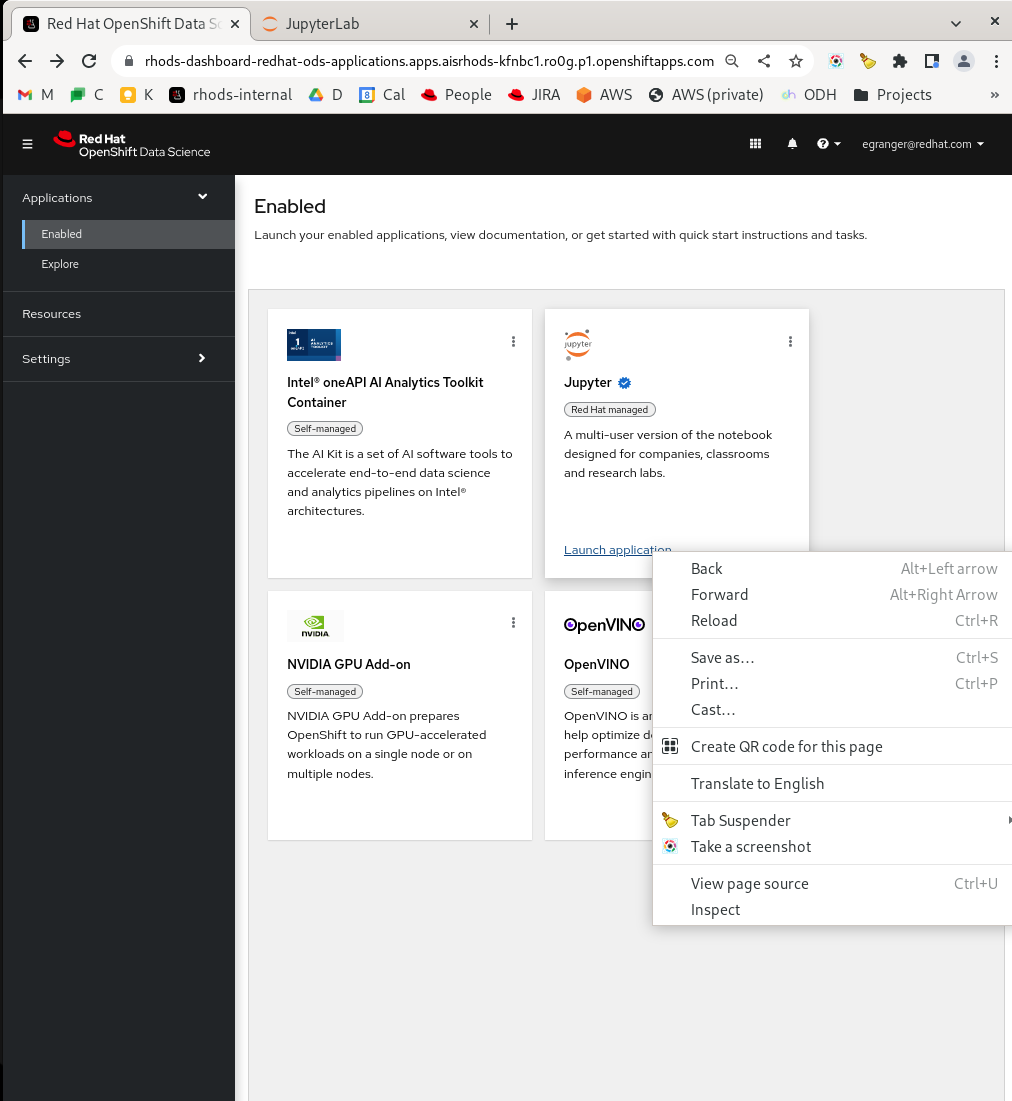
Prerequisites (if any, like setup, operators/versions):
RHODS 1.16
Steps to Reproduce
- Access the screen
- A: Try to Ctrl-Click on the hyperlink
- B: Try to Right-Click and then "Open link in new tab"
Actual results:
You cannot do either:
A: Ctrl-Click ends up being a normal Click, and change the URL in the active tab
B: Right-Click menu does not offer that option to open this in a new Tab.
Expected results:
I wish I could open this (and all other) app into new tabs, if I wanted to.
Reproducibility (Always/Intermittent/Only Once):
Always
Build Details:
RHODS 1.16