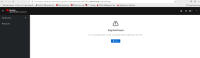Description of problem:
When reloading `Settings > Notebook images` and `Settings > Cluster settings` page in the Dashboard, a temporary error message appears and it disappears very quickly. It doesn't happen with other pages in the dashboard.
The error message is:
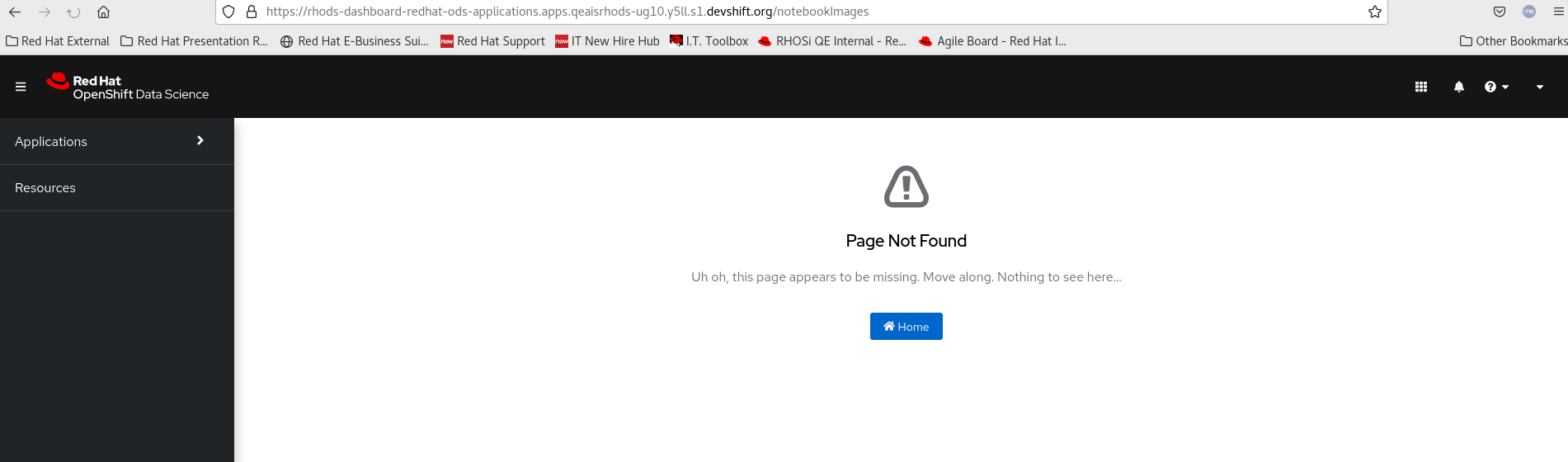
You find a GIF attached to this issue showing the process.
Prerequisites (if any, like setup, operators/versions):
RHODS installed (reproduced on v1.15.0-10, but it may be present in older versions too)
Steps to Reproduce
- log in RHODS Dashboard with a rhods admin user
- go to Settings > Notebook images`
- reload the page and notice the error message
- go to `Settings > Cluster settings` page
- reload the page and notice the error message
Actual results:
error message temporarily appears in the web page
Expected results:
no error message appear after reloading the web page
Reproducibility (Always/Intermittent/Only Once):
Always (reproduced on v1.15.0-10, but it may be present in older versions too)
Build Details:
v1.15.0-10