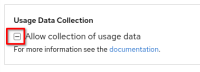-
Bug
-
Resolution: Done
-
Normal
-
RHODS_1.15.0_GA
-
False
-
-
False
-
None
-
Release Notes
-
Yes
-
-
-
-
-
-
1.16.0-5
-
No
-
-
Documented as Resolved Issue
-
No
-
Yes
-
None
Description of problem:
Updated description of the issue:
In RHODS 1.15.0-10 there is something confusing with the behavior of the Allow collection of usage data setting: Although it is properly stored in the configmap odh-segment-key-config, when setting it to false, if you go to another section of the dashboard and then come back to Settings -> Cluster settings, the checkbox has the unfamiliar check mark mentioned in the github issue https://github.com/opendatahub-io/odh-dashboard/issues/354
Old description of the issue, which was not a bug:
In RHODS 1.15.0-10 I don't see the secret and configmap related to "Usage Data Collection" and modifying the setting using the Dashboard is not working properly:
oc get configmap rhods-segment-key-config -n redhat-ods-applications Error from server (NotFound): configmaps "rhods-segment-key-config" not found oc get secret rhods-segment-key -n redhat-ods-applications Error from server (NotFound): secrets "rhods-segment-key" not found
Users are affected because they cannot set the Usage Data Collection setting in Settings > Cluster Settings
This is probably breaking User Telemetry
Prerequisites (if any, like setup, operators/versions):
Steps to Reproduce
- Install RHODS 1.15
- Connect to the cluster using the command line and run the commands in this bug description. Verify that the configmap and secret related to user telemetry are not found
- Alternatively:
- Connect to RHODS Dashboard as a RHODS admin.
- Go to Settings > Cluster settings
- Modify the value for "Usage Data Collection" and click on Save changes
- Go to Applications > Enabled and then go back to Settings > Cluster Settings
- Verify that the setting hasn't properly been set
Build Details:
RHODS 1.15.0-10