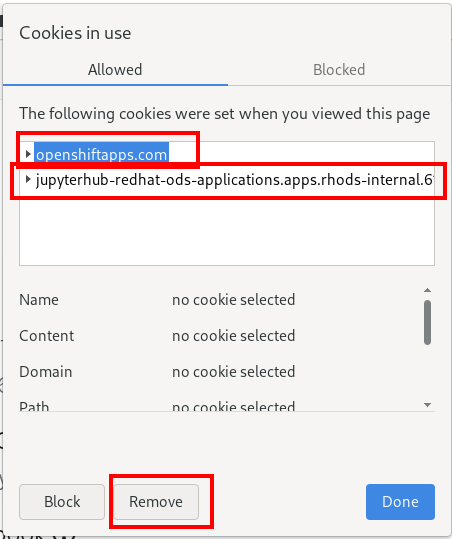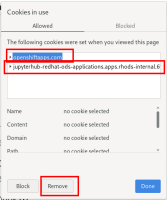-
Bug
-
Resolution: Done
-
Normal
-
None
-
None
-
False
-
-
False
-
None
-
No
-
-
-
-
-
-
No
-
No
-
Pending
-
None
Description of problem:
Get a 'Unable to load server configuration options page, Please contact your system administrator' page
Prerequisites (if any, like setup, operators/versions):
Steps to Reproduce
- Login into https://rhods-dashboard-redhat-ods-applications.apps.rhods-internal.61tk.p1.openshiftapps.com/
- Launch JupyterHub application from its tile
- Get a 'Unable to load server configuration options page, Please contact your system administrator' page
Actual results:
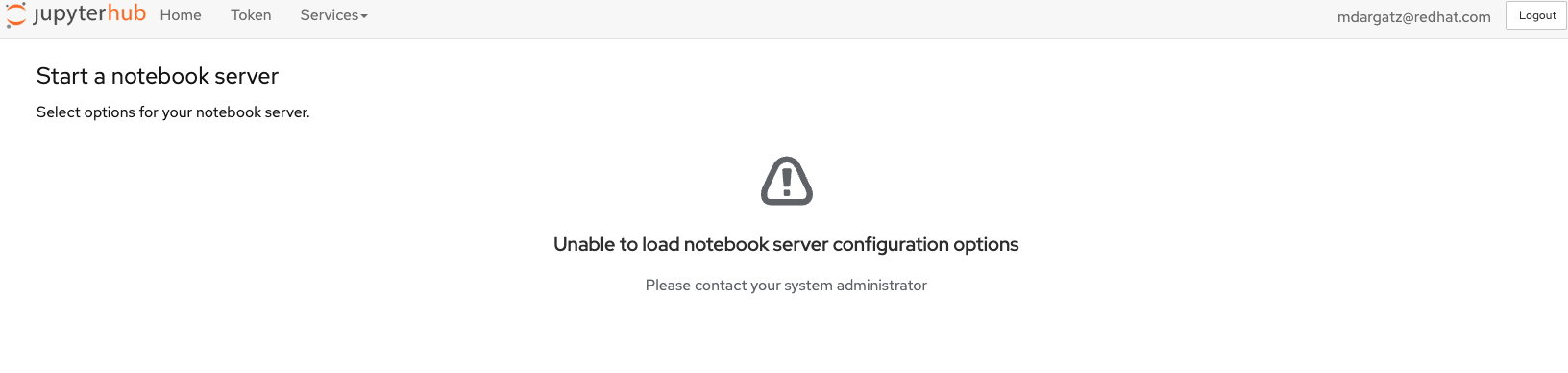
Expected results:
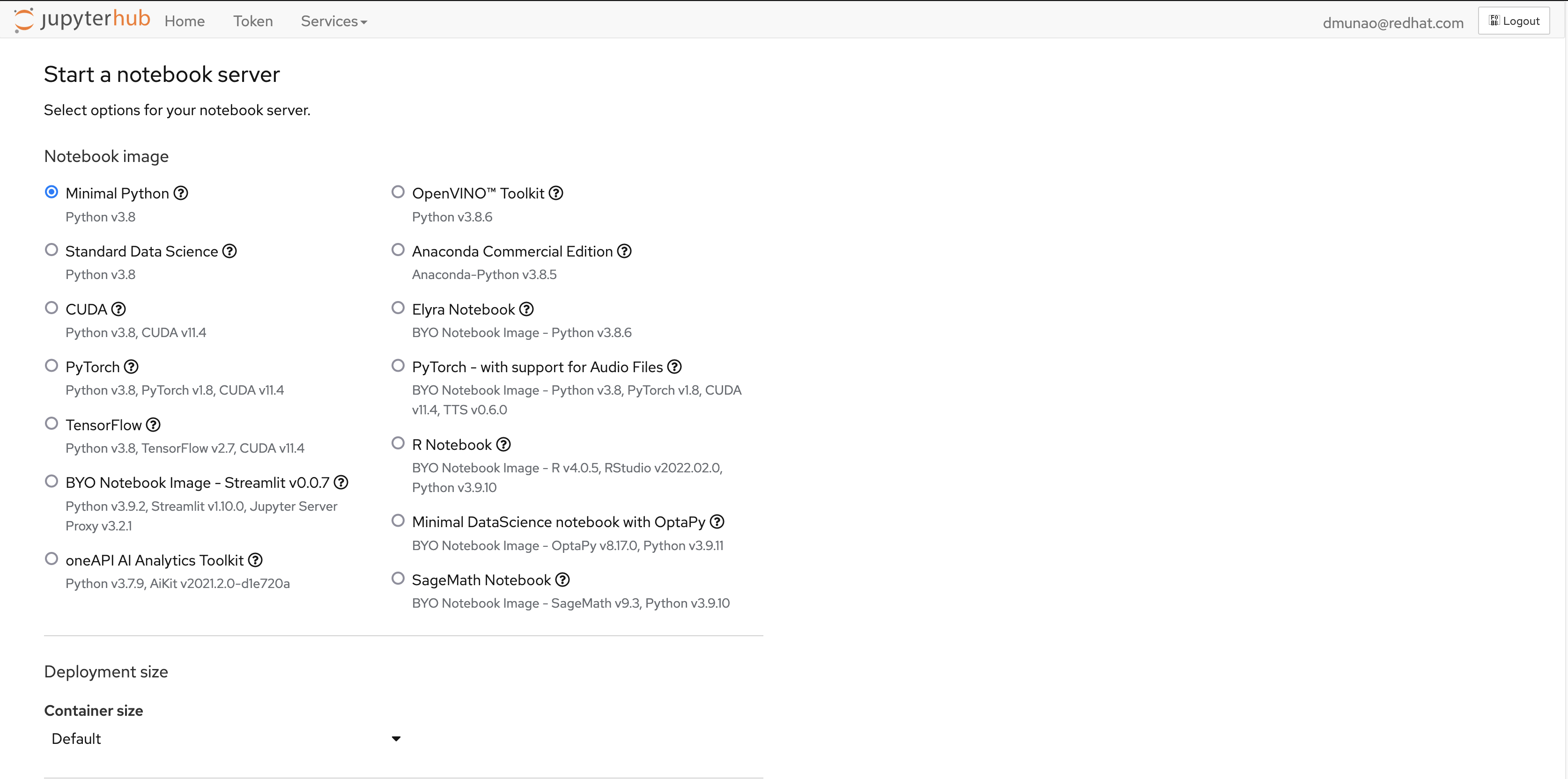
Reproducibility (Always/Intermittent/Only Once):
Intermittent, on my account the issue got self solved without taking any actions.
Build Details:
Workaround:
A successful workaround was proposed by egranger@redhat.com on the GChat RHODS pilot channel. It consists in using an incognito window, thus preventing cookie handling by the application. In order to fix the issue permanently, one should delete the associated cookies from his/her browser.