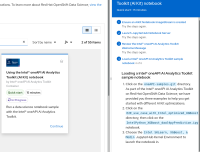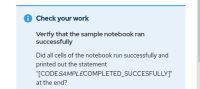-
Bug
-
Resolution: Done
-
Normal
-
RHODS_1.11.0_GA
-
False
-
-
False
-
-
No
-
-
-
-
-
-
No
-
No
-
Skip
-
None
-
RHODS 1.15
-
Low
Description of problem:
The Quick Start guide for intel aikit seems to be outdated and has a bug in the markdown.
1) the jupyter notebooks referred in the steps 4 and 5 do not exist in the repository (which is cloned by the image directly). It should be updated otherwise users will not be able to find the right notebook.
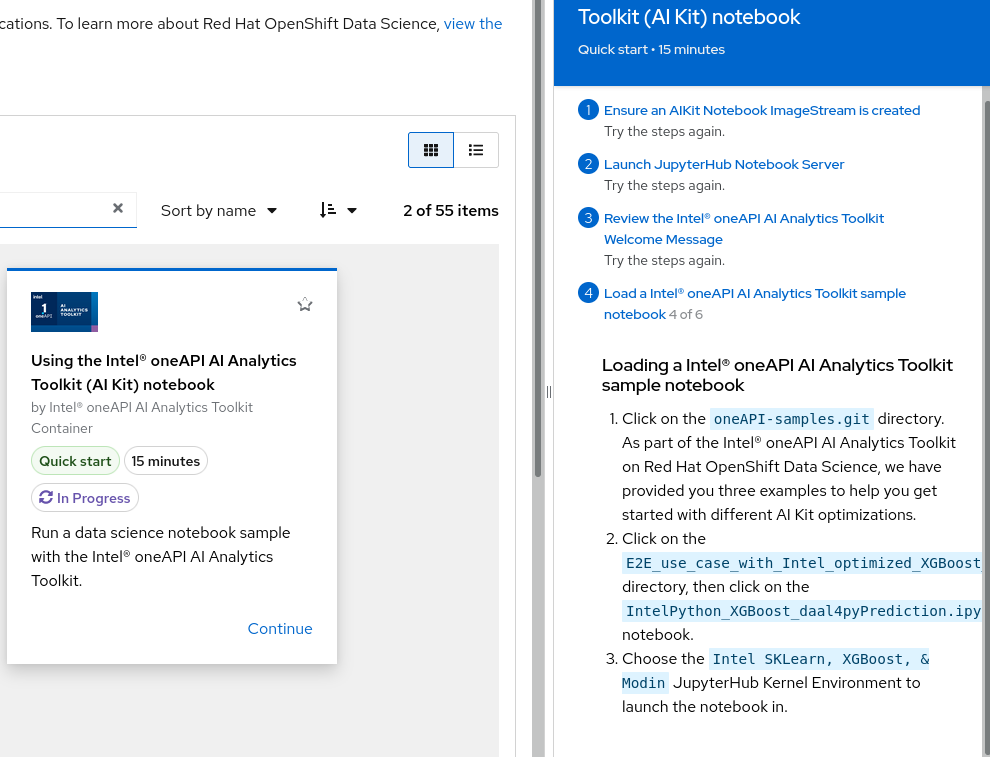
2) there is a problem in the markdown in step 5:
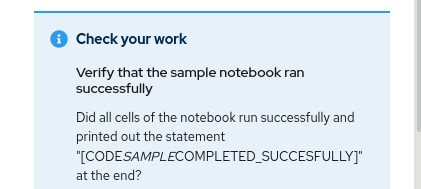
it should be "[CODE_SAMPLE\\{_}_\\{_}COMPLETED_SUCCESFULLY]" [CODE\_SAMPLE\_COMPLETED\_SUCCESSFULLY]
Prerequisites (if any, like setup, operators/versions):
Steps to Reproduce
- Go to RHODS Dashboard > Resources
- search for Aikit
- open the Quick Start
- go through the quick start
Actual results:
instructions about sample notebooks to use report wrong names and the markdown of "check your work" dialog shows a bug in the text style
Expected results:
All the referenced notebooks in the instructions are present in the reposioty and the "check your work" dialog report the right text to check in the output from sample notebooks
Reproducibility (Always/Intermittent/Only Once):
Always
Build Details:
RHODS v1.11-0-5
AiKit: 2022.1.30120