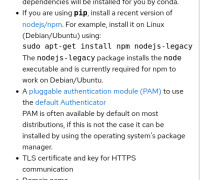-
Bug
-
Resolution: Done
-
Major
-
RHODS_1.7.0_GA
-
False
-
False
-
None
-
No
-
-
-
-
-
-
1.7.0-5
-
No
-
No
-
Yes
-
None
-
Description of problem:
The descriptions in Explore page, which appear after clicking on a card, have lost their formatting:
- commands/code snippets are not written in the usual grey box
- <h1> title under the "get Started" button has the same style as normal text. it should be bold and bigger
before:
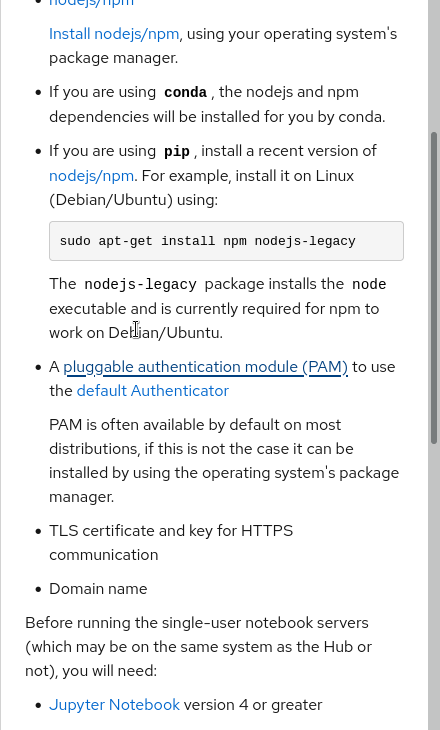
after (v1.7.0):
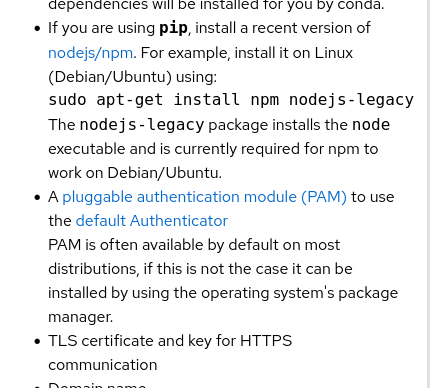
Prerequisites (if any, like setup, operators/versions):
Steps to Reproduce
- Go to RHODS Dashboard > Explore page
- click on any card
Actual results:
text with wrong format style
Expected results:
text with the right format style like previous versions
Reproducibility (Always/Intermittent/Only Once):
always
Build Details:
RHODS v1.7.0-4
Workaround:
Additional info:
it might be a regression issue