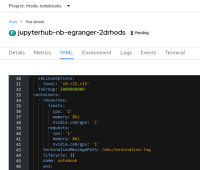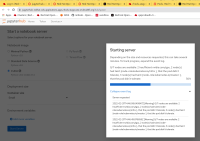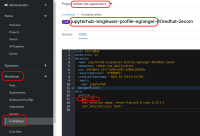-
Bug
-
Resolution: Done
-
Normal
-
RHODS_1.7.0_GA
-
False
-
False
-
None
-
No
-
-
-
-
-
-
No
-
-
Documented as Resolved Issue
-
No
-
Yes
-
None
-
-
MODH Sprint 1.9, MODH Sprint 1.10
Description of problem:
- A non-GPU pod can no longer be spawned because the UI remembers the last choices made.
Prerequisites (if any, like setup, operators/versions):
Steps to Reproduce
- working in "stage"
- had 1 node with GPUs
- successfully spawned a notebook using 1 GPU.
- closed the notebook
- removed the GPU node from the cluster (save cost during the night)
- next day, want to spawn a Notebook
- GPU node has not been re-added yet.
- So display does not propose whether to select GPUs or not. (only container size)
- However, spawned pod still "rememebers" last settings (gpu: 1)
- Pod never runs, because GPU node is not available.
Actual results:
Pod is pending until either timeout or GPU node is added back into cluster.
Expected results:
Pod should not request GPUs when none are available.
Reproducibility (Always/Intermittent/Only Once):
Only seen it once, but I'm pretty sure it's always going to happen.
Build Details:
not sure. 1.6.0 or 1.7.0
Workaround:
- add a GPU node. then select 0 GPU. then remove GPU node.