-
Bug
-
Resolution: Done
-
Critical
-
None
-
3
-
False
-
False
-
-
No
-
-
-
-
-
-
No
-
Not Required
-
No
-
Yes
-
None
-
RHODS 1.15
-
Important
Description of problem:
When trying to run the notebook found at https://www.tensorflow.org/tensorboard/tensorboard_profiling_keras , RHODS fails to display the Tensorboard pane in the notebook interface. Instead, it will return some non-specific error depending on the browser in use:
Firefox
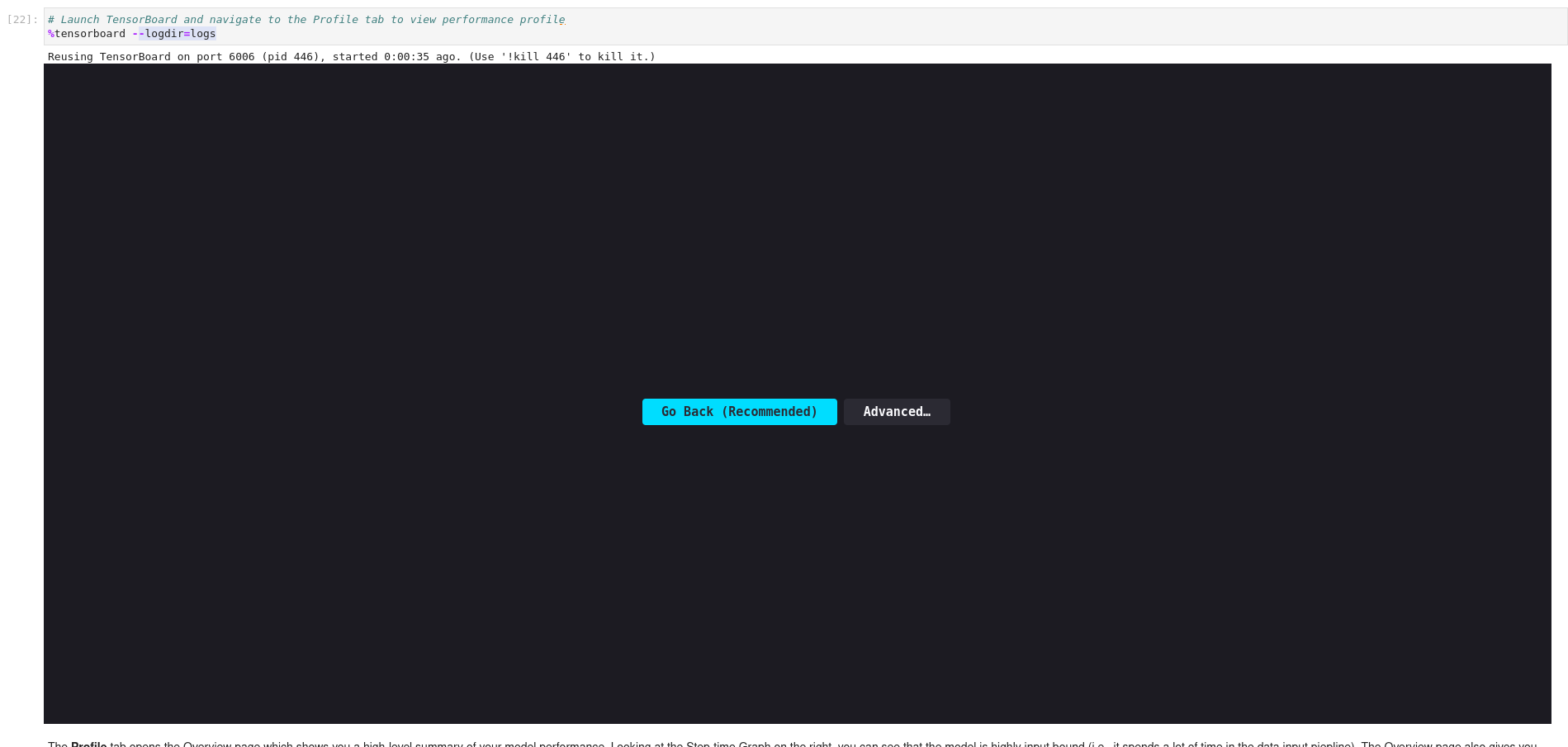
Chromium
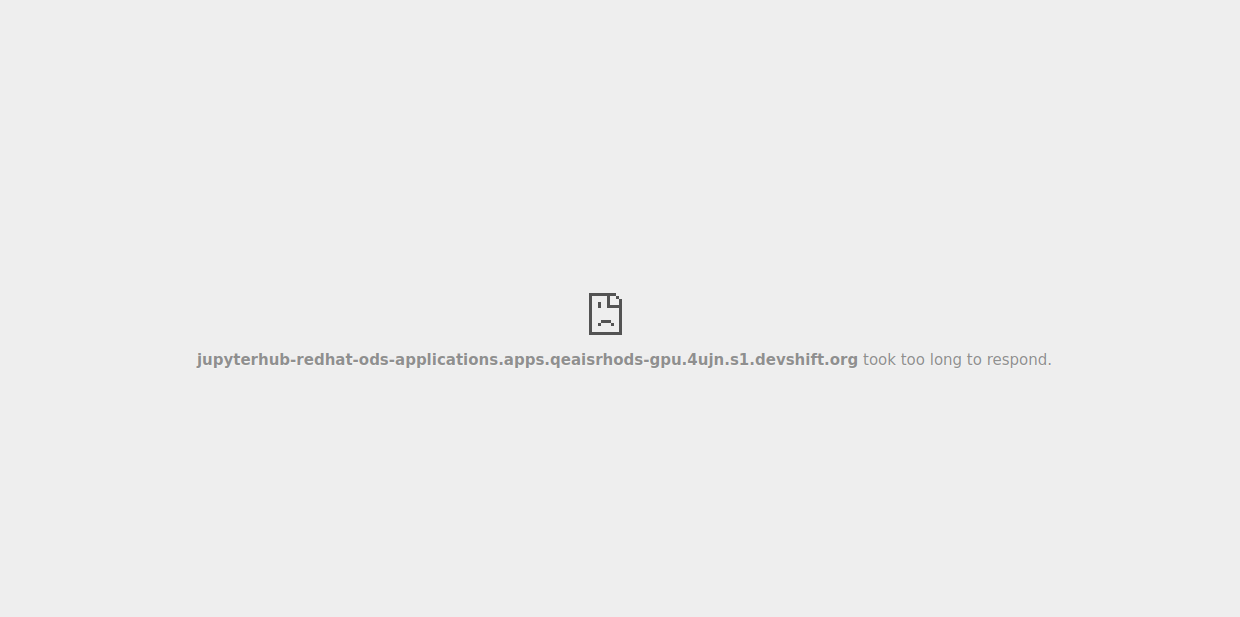
Tensorboard appears to be correctly running in the server pod, and trying to reach `localhost:PORT` with the exposed port mentioned in the code cell with curl does return the tensorboard webpage.
JupyterLab itself, however, seems unable to connect to Tensorboard and display the tool.
Prerequisites (if any, like setup, operators/versions):
RHODS Version 1.6+ or RHODS GPU live build (quay.io/llasmith/rhods-operator-live-catalog:1.7.0-rhods-2315)
Steps to Reproduce
- Spawn Tensorflow notebook with GPU attached
- Try running this notebook: https://www.tensorflow.org/tensorboard/tensorboard_profiling_keras
Actual results:
Tensorboard launch step does not display anything
Expected results:
Tensorboard webpage shown within the JL UI
Reproducibility (Always/Intermittent/Only Once):
Always
Build Details:
RHODS Version 1.6+ or RHODS GPU live build (quay.io/llasmith/rhods-operator-live-catalog:1.7.0-rhods-2315) on OSD 4.9
Workaround:
None at the moment
Additional info:
- is blocked by
-
RHODS-4934 Unable to spawn notebook server with Tensorflow, PyTorch and CUDA images
-
- Closed
-
- mentioned on



