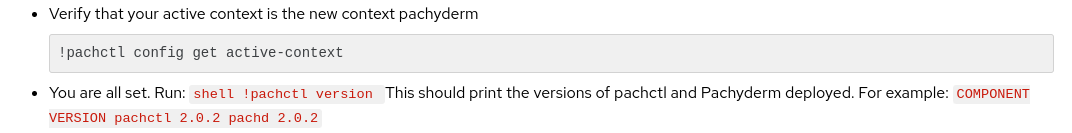-
Bug
-
Resolution: Done
-
Normal
-
RHODS_1.6.0_GA
-
False
-
False
-
-
No
-
-
-
-
-
-
No
-
No
-
Skip
-
None
-
Description of problem:
one instruction in the Get Started section of Pachyderm reports
You are all set. Run: shell !pachctl version
But it should be (as you can read here too https://github.com/nadegepepin/odh-dashboard/blob/pachyderm/data/getting-started/pachyderm.md )
You are all set. Run: !pachctl version
(screenshot)
Prerequisites (if any, like setup, operators/versions):
Steps to Reproduce
- Go To RHODS Dashboard > Explore section
- Click on Pachyderm
- read the description in right sidebar
Actual results:
Run: shell !pachctl version
Expected results:
Run: !pachctl version
Reproducibility (Always/Intermittent/Only Once):
Always
Build Details:
RHODS v1.6.0-8