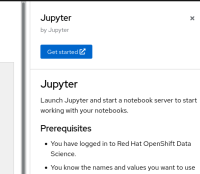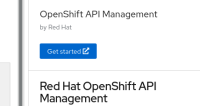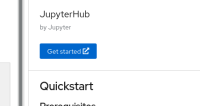Description of problem:
The title under Jupyter's "Get Started" button is not consistent with the logic applied for the other cards. It reported "Quickstart" under the button, while it should report "JupyterHub"
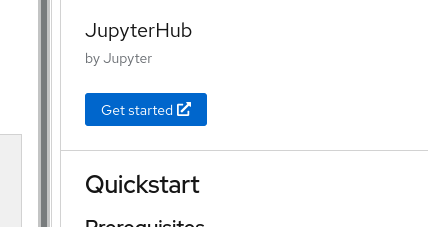
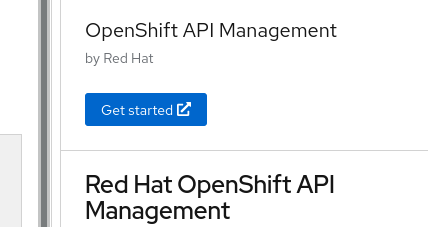
Prerequisites (if any, like setup, operators/versions):
Steps to Reproduce
- Go to RHODS Dashboard > Explore
- Click on JupyterHub card
- notice the sidebar on the right
- click on any different card
- notice the sidebar on the right
Actual results:
The title under Jupyter's "Get Started" button is "Quickstart"
Expected results:
The title under Jupyter's "Get Started" button is "JupyterHub"
Reproducibility (Always/Intermittent/Only Once):
Always
Build Details:
RHODS v1.5.0-7