-
Bug
-
Resolution: Done
-
Normal
-
RHODS_1.3.0_GA
-
None
-
1
-
False
-
False
-
None
-
Documentation (Ref Guide, User Guide, etc.)
-
No
-
-
-
-
-
-
No
-
No
-
N/A
-
None
-
Description of problem:
The Chapter 4 of RHODS install documentation reports at the step 5 the following referring to Openshift Cluster Manager console :
"Under Cluster administrative users click the Add user button"
But the the right path would be "Cluster Roles and Access > Cluster Administrative users"
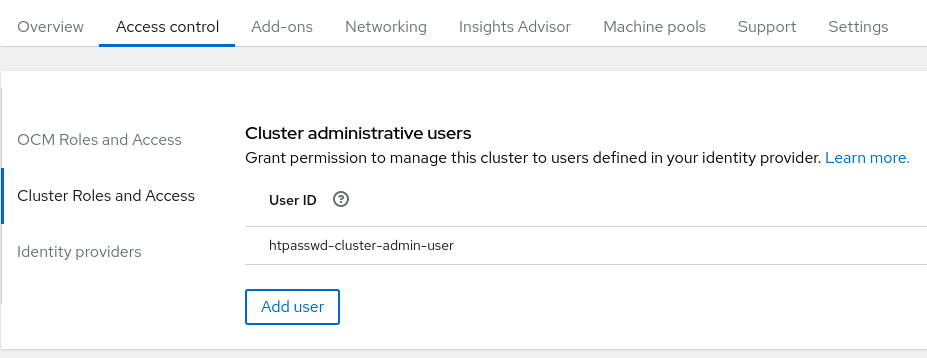
Prerequisites (if any, like setup, operators/versions):
Steps to Reproduce
- <steps>