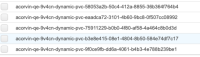-
Story
-
Resolution: Done
-
Normal
-
RHODS_1.1_GA
-
None
Story: As an IT Ops administrator I want to safely uninstall RHODS from my cluster.
Requirements:
- Prerequisites for uninstalling safely - probably a single prereq in the uninstall procedure, but with a link out to identifying the right volume to back up and to backup instructions in AWS
- Back up user storage, because all user PVCs are deleted when RHODS is uninstalled
- best way to do this is by downloading/backing up all PVCs in the EBS volume from the AWS interface; linking to Amazon is fine for this: https://docs.aws.amazon.com/AWSEC2/latest/UserGuide/ebs-creating-snapshot.html
- To do that, they need to know the right EBS volume to back up.
- To find the EBS volume, you need to know the persistent volume claim.
- Go to OpenShift Dedicated and change to Admin perspective
- Then go to Storage -> Persistent Volume Claims
- Set the project to "rhods-notebooks"
- Note the value in the PersistentVolumes column of all jupyterhub-nb-*-pvc rows in this project - these PV names are what you will need to search for in the EBS volume page to figure out which EBS volumes to back up
- Then use the persistent volume name to find the right EBS volume
- aws.amazon.com -> log in to console
- Click Services -> EC2 (under Compute)
- Click Volumes (under Elastic Block Storage in the sidebar)
- Search the list of volumes using the PV name - the PVC name is appended to the EBS volume name
- You can verify that the EBS volume is related by checking the tags tab
- look for volumes where the "kubernetes.io/created-for/pvc/namespace" tag's value is "rhods-notebooks"
- Or volumes where "kubernetes.io/created-for/pvc/name" tag matches the name of the persistent volume that this EC2 volume is being used for, e.g. jupyterhub-nb-laubai-pvc
- Back up user storage, because all user PVCs are deleted when RHODS is uninstalled
- Instructions for how to uninstall RHODS
- Log in to cluster manager, navigate to cluster details page
- On Add-ons tab, locate RHODS
- Click Uninstall
- Make sure users are aware that the user groups will remain, but all data relating to RHODS/JupyterHub will be deleted on uninstall
References:
- Upstream git commits relating to uninstall
- https://github.com/red-hat-data-services/opendatahub-operator/commit/63b2ea5f7b498b38f7732337e2b32297243bfe69
- https://github.com/red-hat-data-services/opendatahub-operator/commit/ccd30709b298538043e09ebf21f000c9c14fd170
- https://github.com/red-hat-data-services/opendatahub-operator/commit/55ce6bd6aa8123bc09985863fc4d42a68563dec3
- https://github.com/red-hat-data-services/opendatahub-operator/commit/63b2ea5f7b498b38f7732337e2b32297243bfe69
- https://github.com/red-hat-data-services/opendatahub-operator/commit/c9d89f178d03b083e9124e072555f687aed0e113
- Screenshots "uninstall-chat-screen[1-3]" cover some of the process of determining the EBS volume the RHODS PVCs are on
- Recording of the process here: https://drive.google.com/file/d/1R9v802aFmB2RnQntrg5OPVv-0fykDEL3/view?usp=sharing
- mentioned on