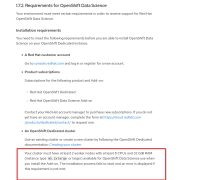-
Bug
-
Resolution: Done
-
Normal
-
None
-
RHODS_1.1_GA
Description of problem:
I've created an under powered OSD cluster (2 worker nodes m5.xlarge - 16 GB ram 4 cores each) and when trying to install RHODS add-on there was an error telling me that the cluster requirements were not met (as seen in RHODS-1965).
After that, I've added a new machine pool (named rhods-machine-pool) with 2 m5.2xlarge nodes and I've waited until the nodes were enabled and available
Then, I've tried to install RHODS add-on again but I got the same error telling me that the cluster didn't meet the requirements.
I think the requirements are only being checked for the default machine pool, ignoring the other one. I don't know if this is the expected behavior or if it could be improved.
This is also something that could be documented in the user's manual.
Prerequisites (if any, like setup, operators/versions):
Steps to Reproduce
Explained in the description
Actual results:
Explained in the description
Expected results:
I would expect RHODS installation to start if the additional machine pool provides enough CPU and RAM resources.
Reproducibility (Always/Intermittent/Only Once):
Always
Build Details:
RHODS 1.1.1-21, but I believe this is not configured in the build and it's a manage-tenants configuration
Additional info:
- duplicates
-
RHODS-1874 Minimum requirements check ignores other machine pools
-
- Closed
-
- is related to
-
RHODS-1965 RHODS add-on Install button enabled even if cluster prerequisites are not met
-
- Closed
-