-
Bug
-
Resolution: Done
-
Critical
-
RHODS_1.1_GA
Description of problem:
I've created an underpowered OSD cluster (2 worker nodes m5.xlarge - 16 GB ram 4 cores each).
When I go to the Add-on section, the NVIDIA Gpu Operator add-on shows a "Prerequisites not met" label and the Install button is disabled. There is a Prerequisites tab showing the information (see screenshots)
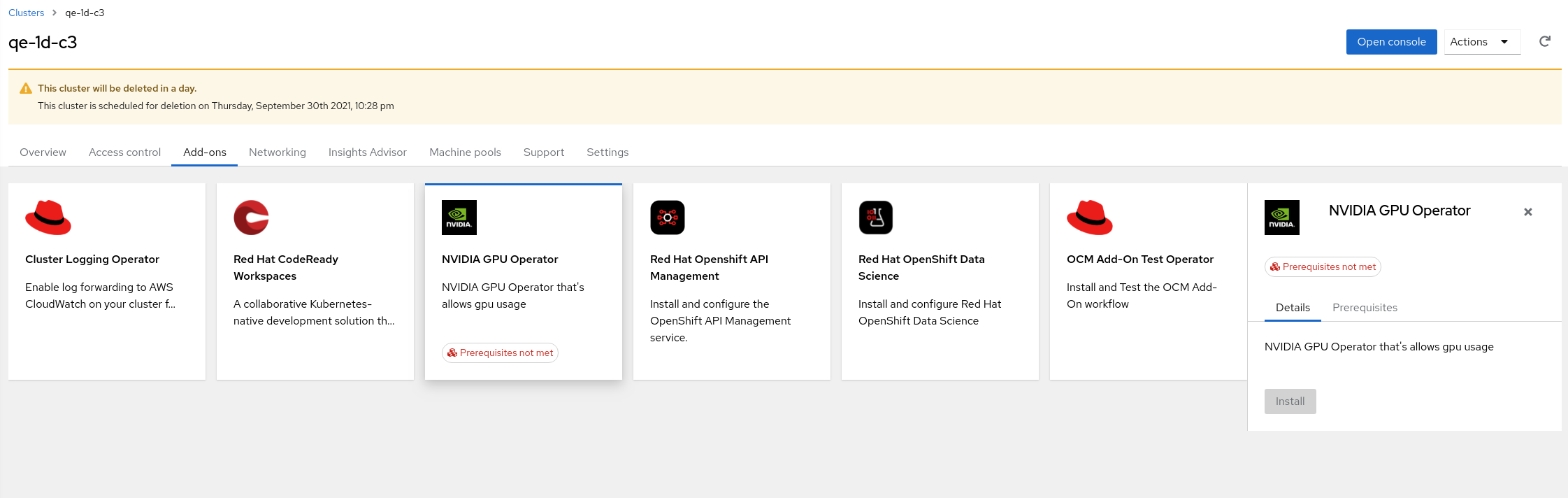
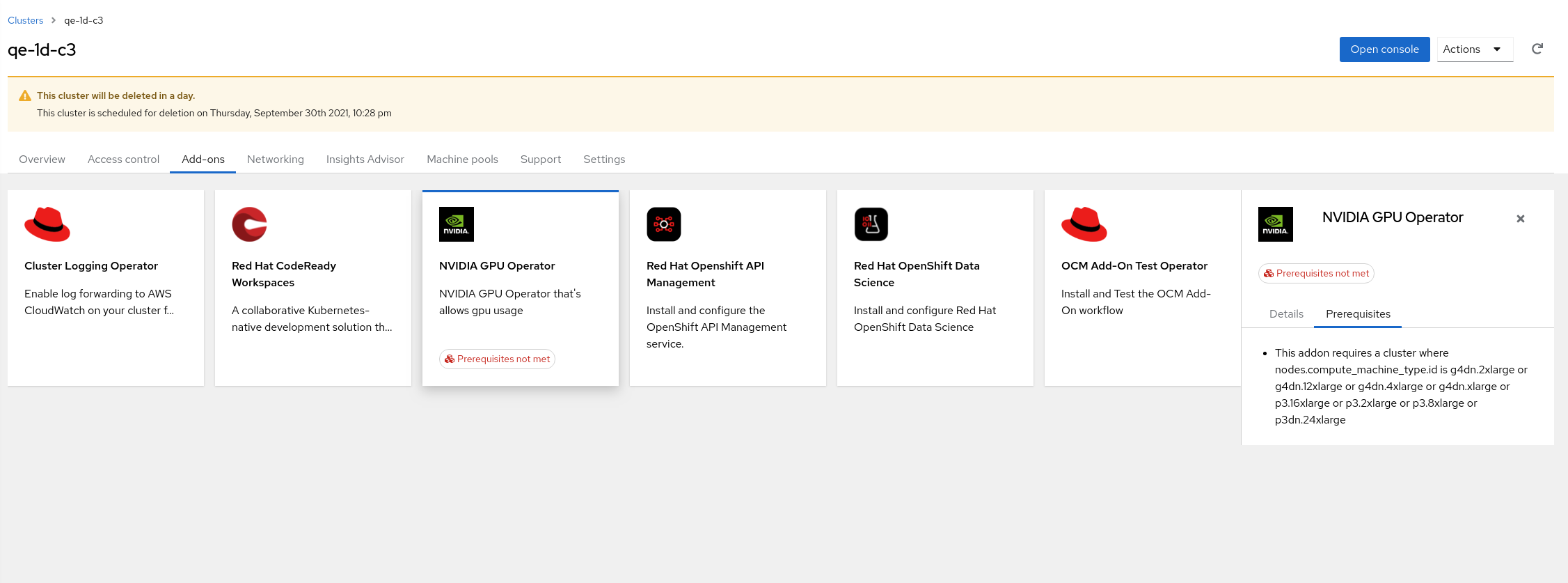
The RHODS add-on has a different user experience (see attached video):
- It does not show the "Prerequisites not met" label or tab
- The Install button is enabled
- When clicking on the install button, there is an ugly error message telling that the cluster requirements are not met and to see details for requirements. There is no information about the actual cluster requirements (not here, in the end-user documentation yes)
I don't know if this is a bug or a feature request, but I think the user experience could be improved
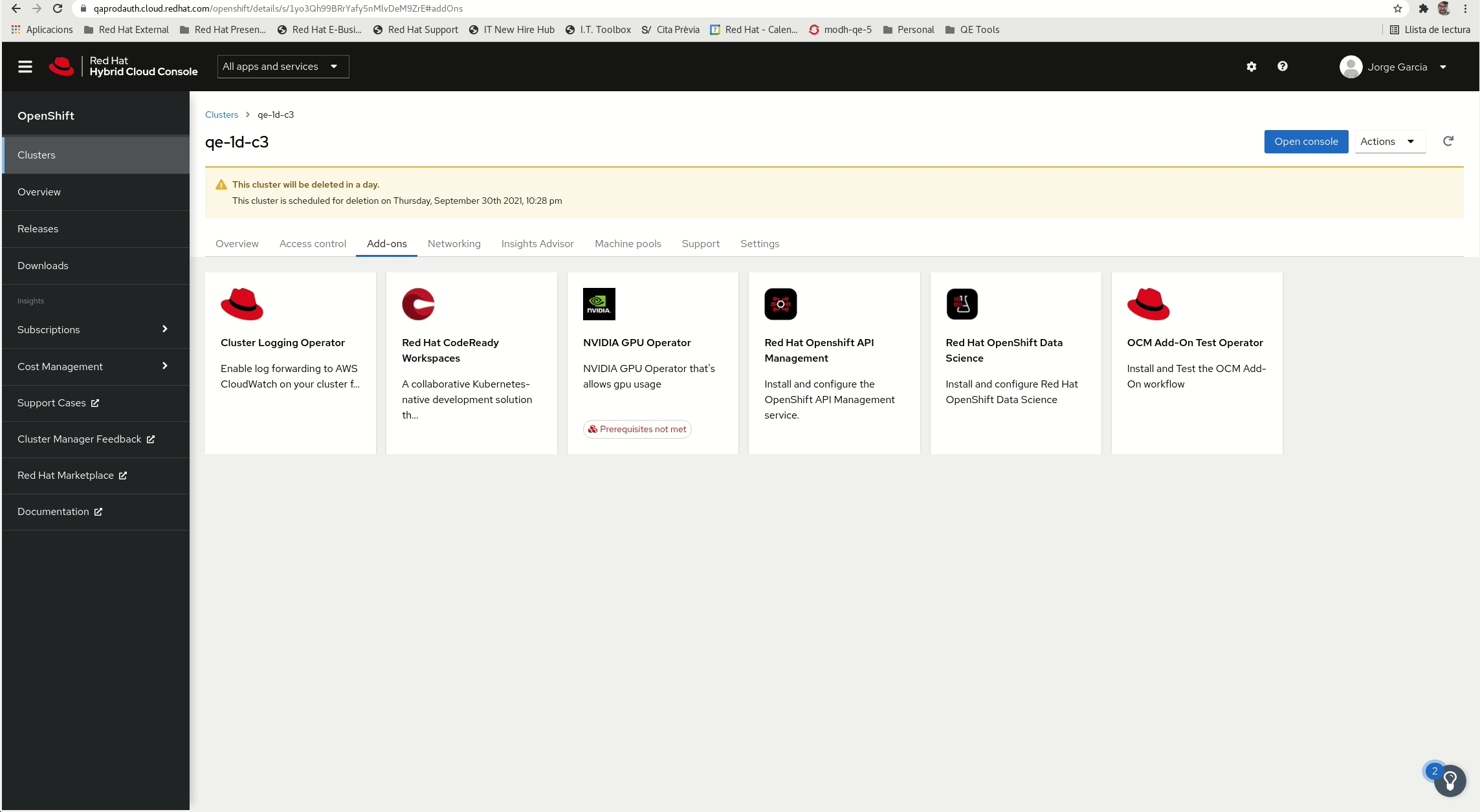
Prerequisites (if any, like setup, operators/versions):
Steps to Reproduce
Explained in the description
Actual results:
Explained in the description
Expected results:
Explained in the description
Reproducibility (Always/Intermittent/Only Once):
Always
Build Details:
This was on OSD stage. RHODS version is 1.1.1-21, but I think this is not a build problem bug a managed-tenants configuration
Additional info:
- duplicates
-
RHODS-1874 Minimum requirements check ignores other machine pools
-
- Closed
-
- relates to
-
RHODS-1966 RHODS add-on cluster requirements are checked only on the default machine pool
-
- Closed
-