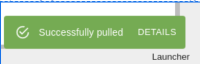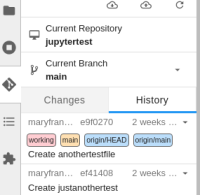-
Bug
-
Resolution: Done
-
Normal
-
None
-
2
-
False
-
False
-
None
-
No
-
-
-
-
-
-
No
-
Undefined
-
No
-
Yes
-
None
-
Description of problem:
Current documentation notes "
- You can view the changes pulled from the remote repository in your local repository. Immediately after pulling the latest changes, in the lower-right corner of the JupyterLab interface, click DETAILS."
However the DETAILS option is just a short notification that appears in the lower right-hand corner of the screen when pull changes from Git. If a user doesn't see the brief pop-up, they may not know how to see changes. Instead of looking a the brief pop-up notification, they could look at the history in the Git extension window.
Prerequisites (if any, like setup, operators/versions):
Steps to Reproduce
- In the JupyterLab interface, click the Git button
- Click the Pull latest changes button
- Immediately after pulling the latest changes, in the lower-right corner of the JupyterLab interface, click DETAILS.
Actual results:
Expected results:
Allow a user to easily see changes made to Git repository
Reproducibility (Always/Intermittent/Only Once):
Always
Build Details:
Red Hat OpenShift Data Science operator version 1.0.14.