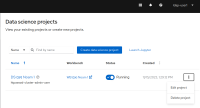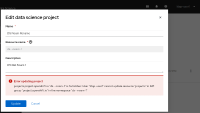-
Bug
-
Resolution: Done
-
Major
-
None
-
RHODS_2.4.0_GA
-
None
-
False
-
-
False
-
None
-
Testable
-
No
-
No
-
No
-
Pending
-
None
-
-
Description of problem:
When adding an 'Edit' permission to a regular user (not in any Admin groups) in a shared DS project, that user cannot rename the project or update it's description, with error message:
Error updating project
projects.project.openshift.io "ds-noam-1" is forbidden: User "ldap-user1" cannot update resource "projects" in API group "project.openshift.io" in the namespace "ds-noam-1"
Prerequisites (if any, like setup, operators/versions):
Steps to Reproduce
Create new DS project and share it with a non-admin user, that has no RHODS permissions.
(The user groups can be configured in OCP console).
Actual results:
ldap-user1 is a regular user:
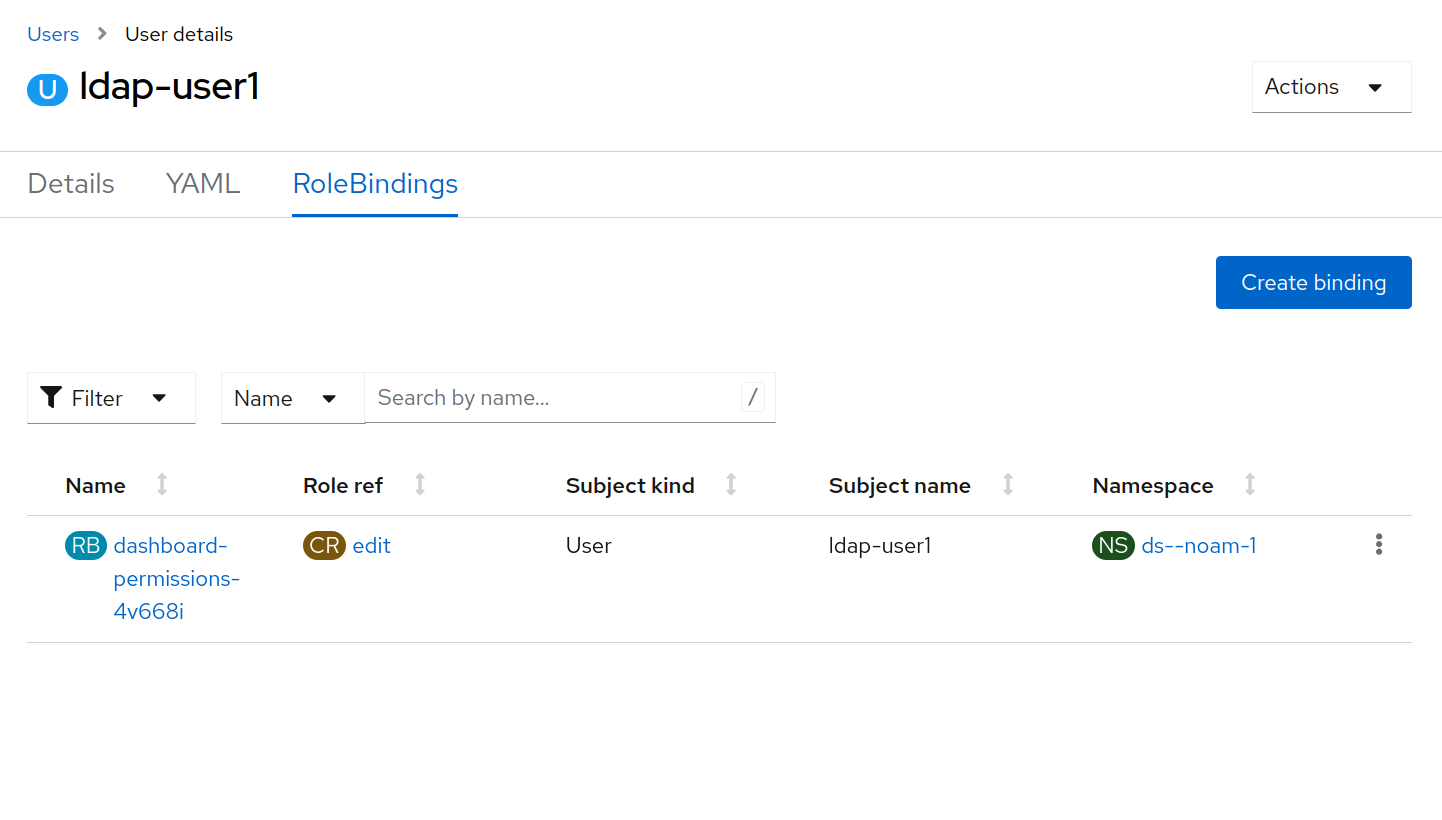
The user has 'Edit' Permissions on a DS project:
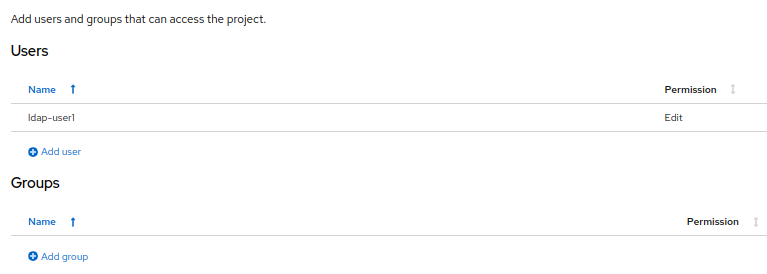
After login with that user to the Dashboard, we can see that the 'Delete' option is available:
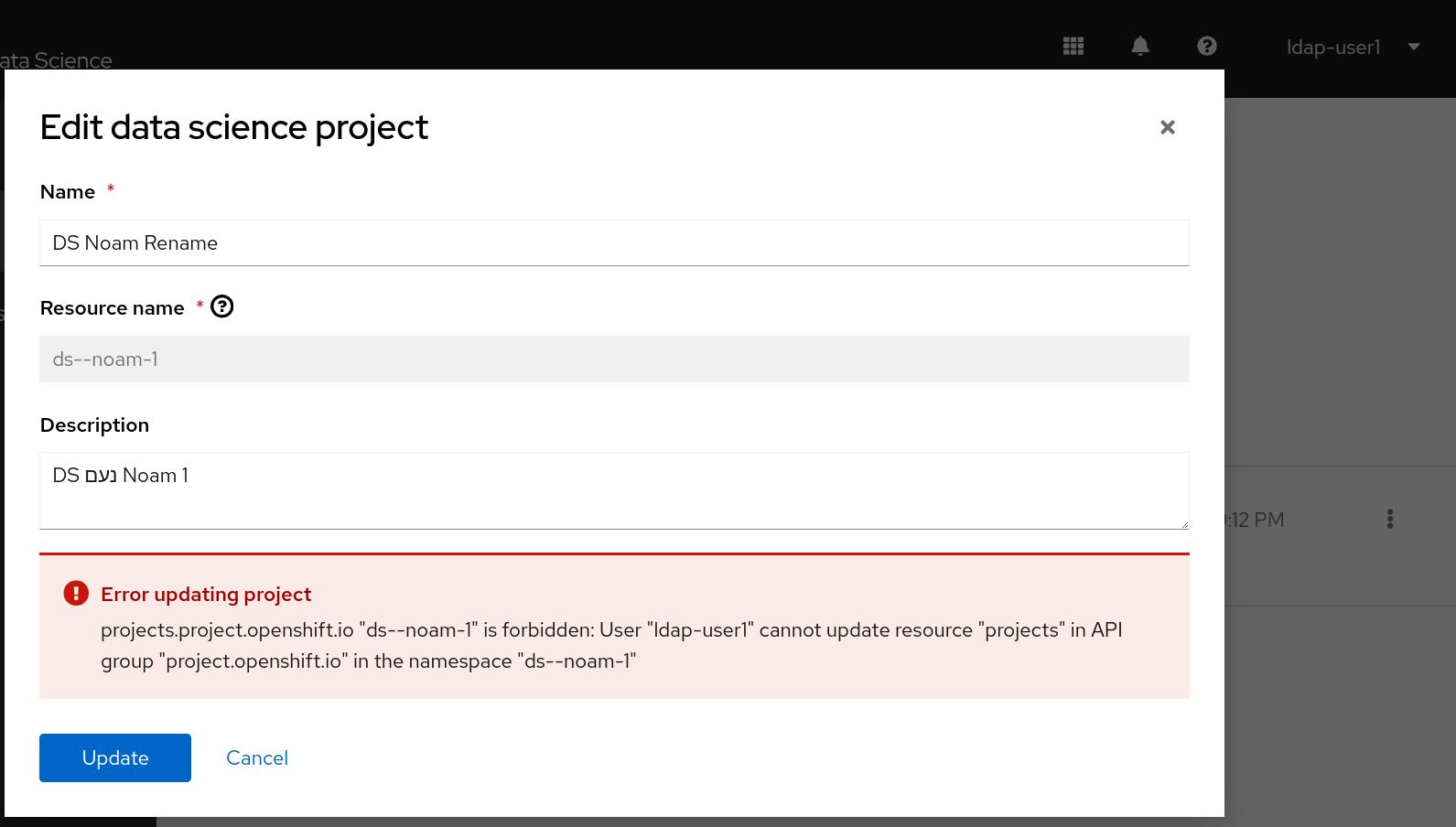
Expected results:
Any user with 'Edit' permissions should be able to edit the Project name and description.
Reproducibility (Always/Intermittent/Only Once):
Always
Build Details:
RHODS 2.4