Description of problem:
When creating Pipeline project first time, before having a DS project, then the Workbench in the created DS project shows:
Loading error 404 Page not found
Prerequisites (if any, like setup, operators/versions):
RHODS 1.31
Steps to Reproduce
- Make sure no DS projects exists
- Go to Pipeline to create new Pipeline project
- It will ask to create a new DS project within the Pipeline page
- Create The DS and enter Pipeline and connection details
- Go to DS Projects and view the new DS project created
- See that the message under workbenches is correct
Actual results:
Created DS project within Pipeline page:
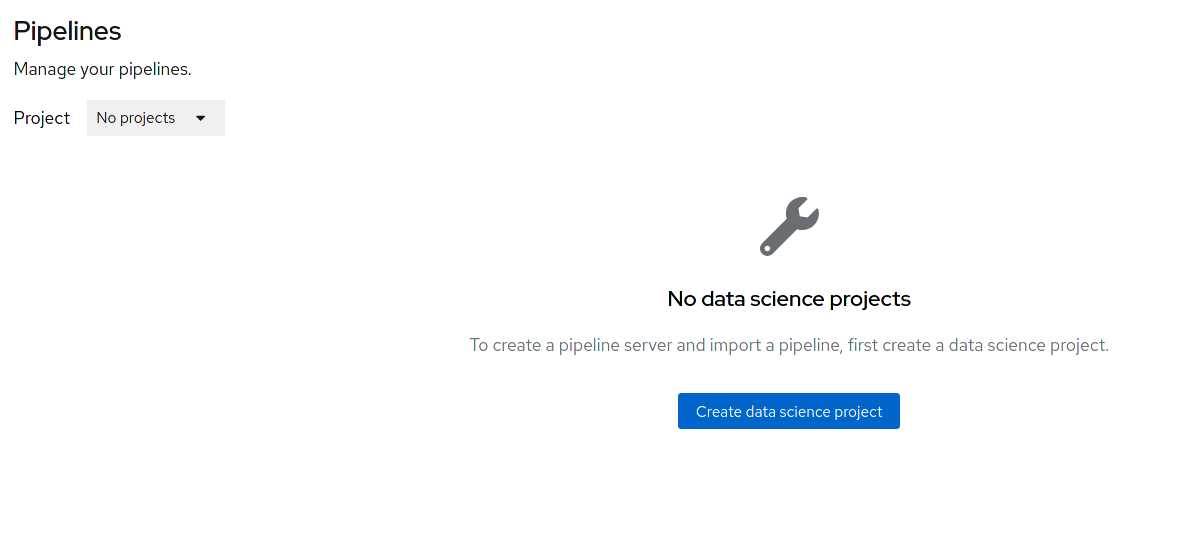
Then in DS Project we're seeing under "Workbenches" - Error 404:
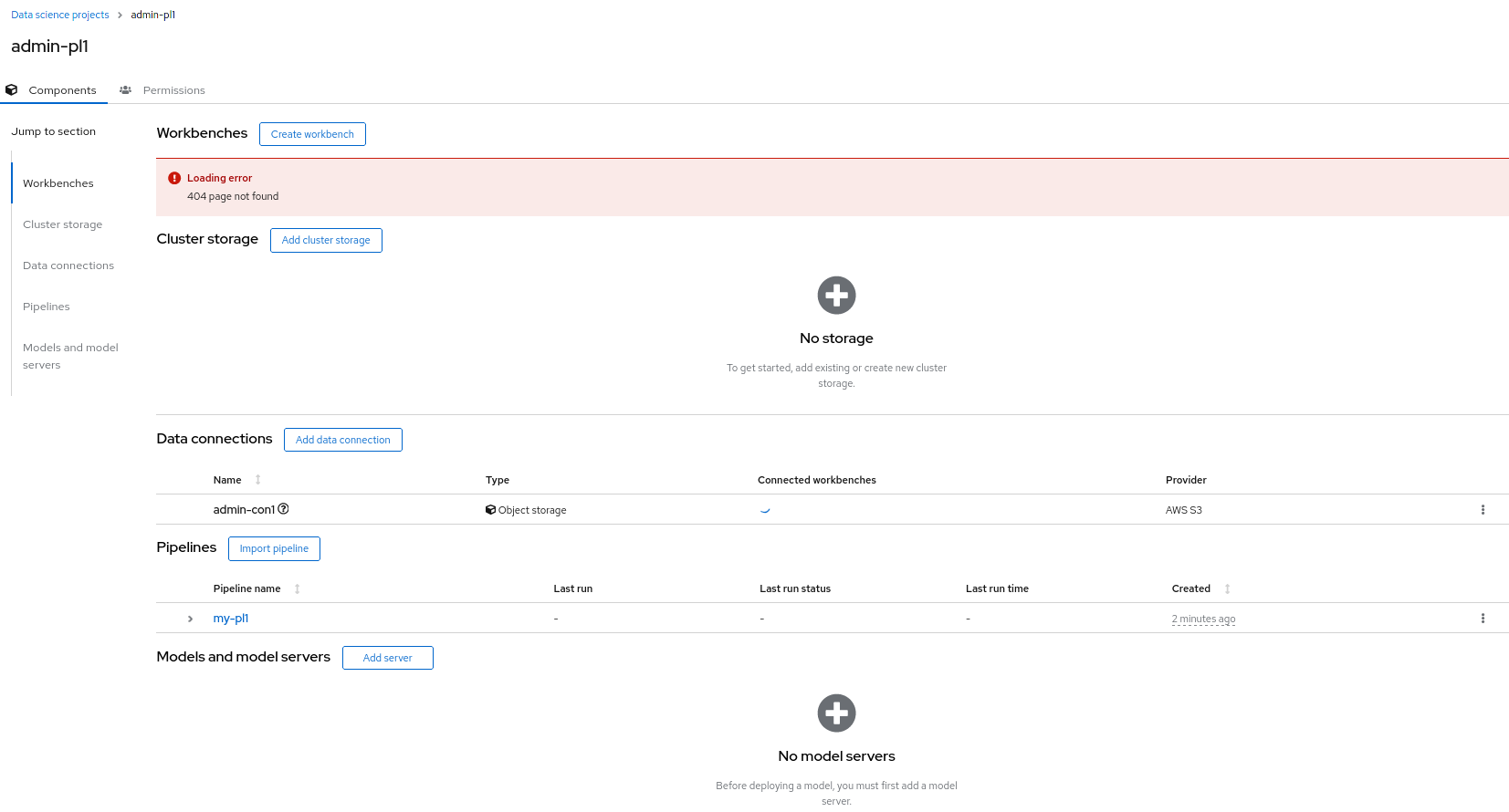
Expected results:
The 404 error should rather be hidden, or at least say "No workbench exists"


