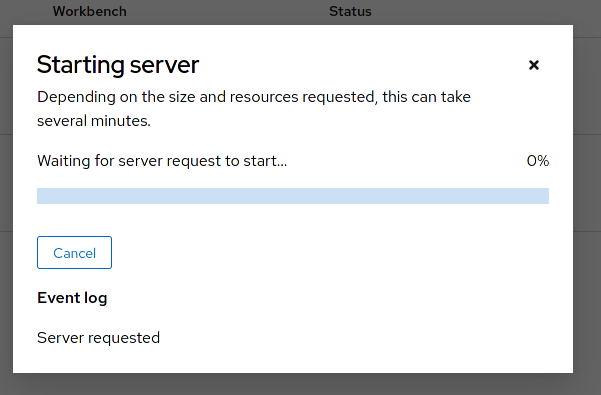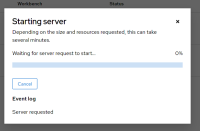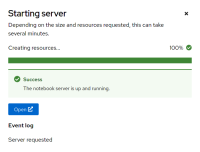-
Bug
-
Resolution: Done
-
Undefined
-
None
-
RHODS_1.31.0_GA
-
None
Description of problem:
Creating workbench in a new DS project, has an option to see progress under "Status" column with a link "Starting..."
However, the dialog opened does not get updated and keep displaying:
Starting server Depending on the size and resources requested, this can take several minutes. Waiting for server request to start...0%
Prerequisites (if any, like setup, operators/versions):
RHODS 1.31
Steps to Reproduce
- Login with a simple user (non admin) to DS dashboard
- Create a new Workbench (e.g. with Trusty AI)
- Click on "starting" label
- Click on the "event log" link
- Wait until workbech is ready
- Click "Open" button
Actual results:
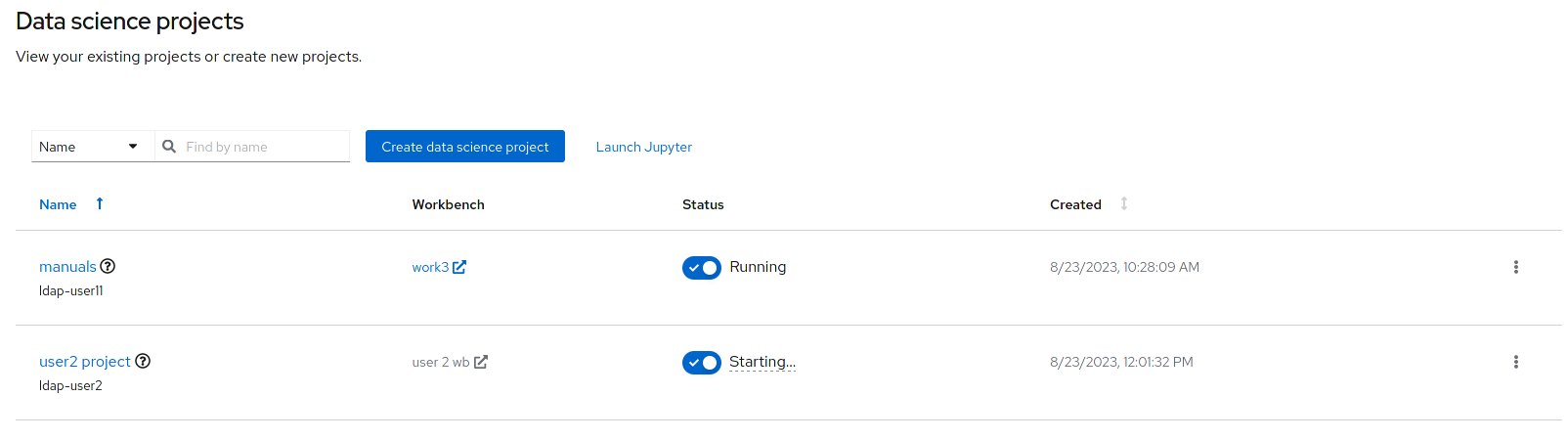
Note that the actual status of the workbench according to OCP namespace is Running:
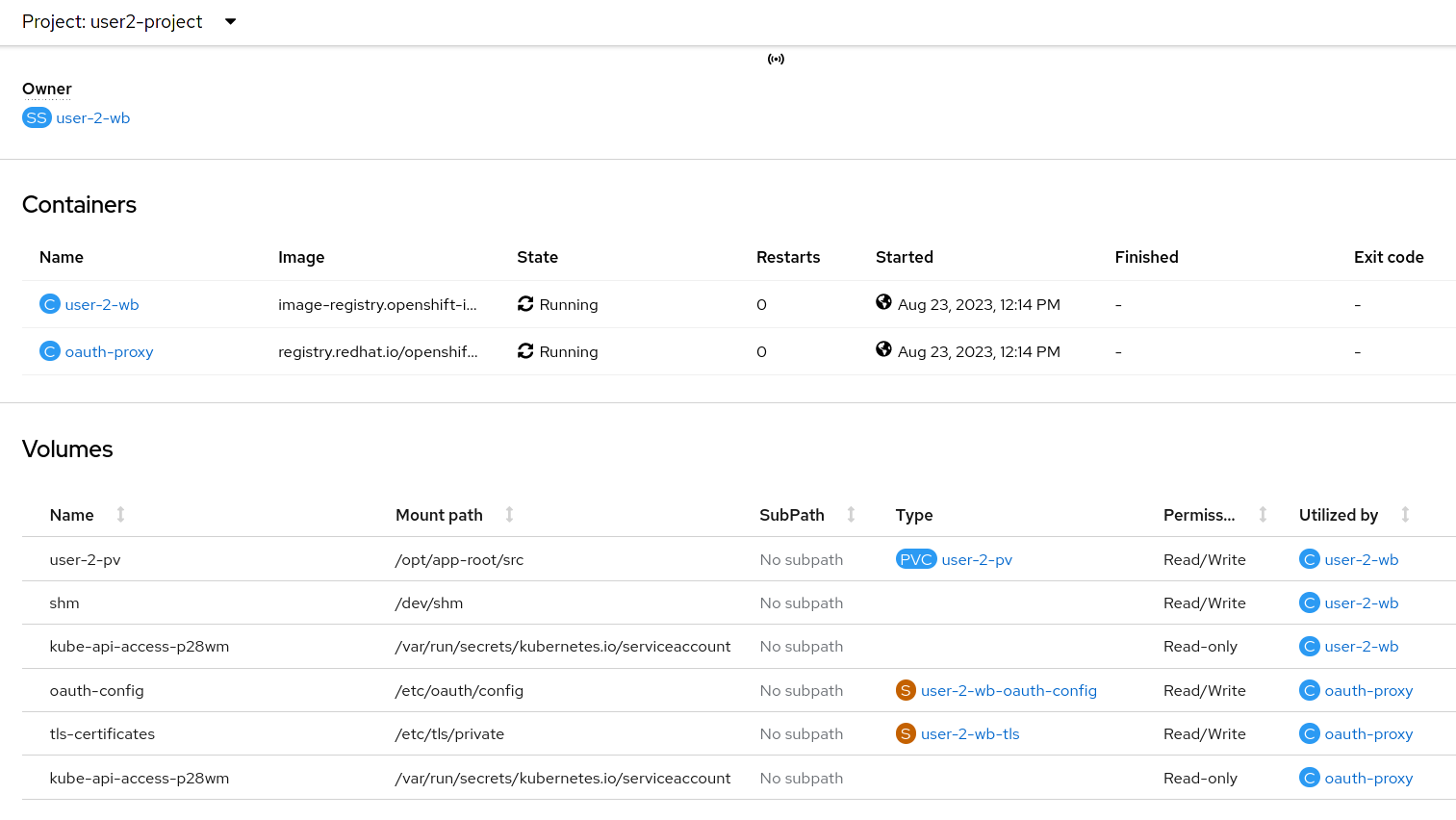
Expected results:
The Dialog should be automatically refreshed to display "Running" status and a button "Open" should replace the "Cancel" button.
Pressing on the open button should launch the workbench in a new browser tab.
Reproducibility (Always/Intermittent/Only Once):
Build Details:
Workaround:
Pressing Browser refresh button (F5) changes the status to "Running"