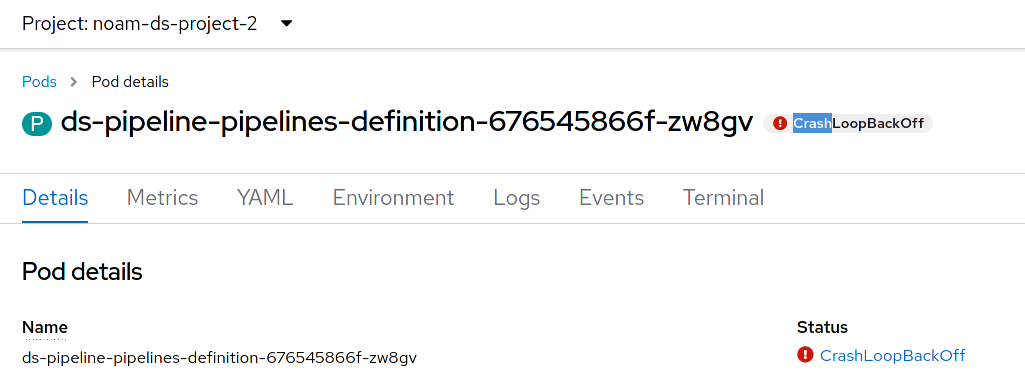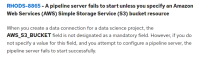-
Bug
-
Resolution: Duplicate
-
Undefined
-
None
-
RHODS_1.31.0_GA, RHODS_1.34.0_GA
-
None
Description of problem:
When creating DS project with an empty bucket name, there is no warning or input validation so that the user must enter a bucket name. Later when trying to create a new DS pipeline server, the pod fails with CrashLoopBackOff due to "Error: Bucket name cannot be empty".
Prerequisites (if any, like setup, operators/versions):
RHODS 1.31
Steps to Reproduce
- Create DS Project
- Add new Data Connection without specifying a Bucket name
- Create new DS Pipeline Server
Actual results:
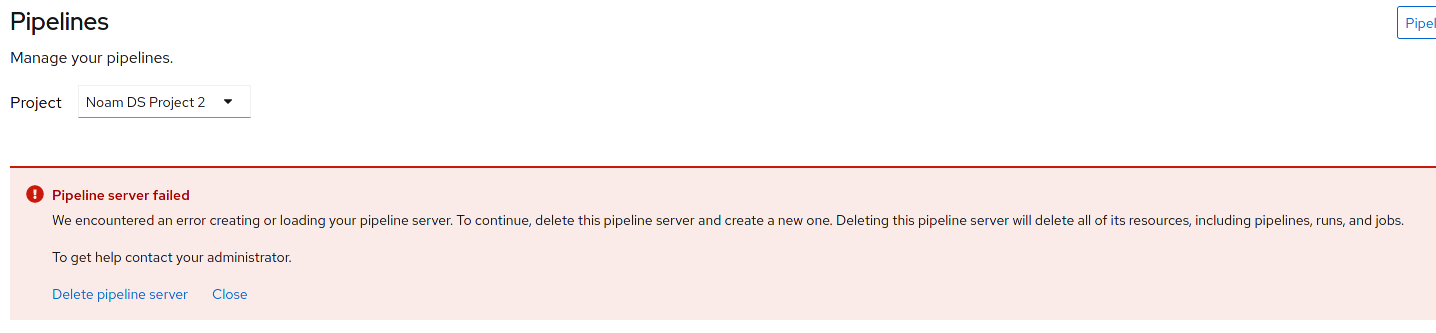
I0822 11:07:34.619465 1 client_manager.go:160] Initializing client manager
I0822 11:07:34.619535 1 config.go:74] Config DBConfig.ExtraParams not specified, skipping
F0822 11:07:34.697486 1 client_manager.go:411] Failed to check if Minio bucket exists. Error: Bucket name cannot be empty
If creating a bucket name with spaces (e.g "my bucket") it will also fail on CrashLoopBackOff, with error:
I0822 11:41:01.548443 1 client_manager.go:160] Initializing client manager
I0822 11:41:01.548540 1 config.go:74] Config DBConfig.ExtraParams not specified, skipping
F0822 11:41:01.622001 1 client_manager.go:411] Failed to check if Minio bucket exists. Error: Bucket name contains invalid characters
Expected results:
Bucket name should not be empty or with invalid characters (e.g. spaces).
This should be restricted in the Data connection creation dialog, by adding input validation to the "Bucket" field.
More over, an actual Bucket should already exists (e.g "ods-ci-s3"), and this is not clear enough. Can you change the field to "Existing Bucket Name" ?