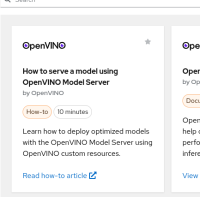-
Bug
-
Resolution: Done
-
Normal
-
RHODS_1.30.0_GA
-
False
-
-
False
-
None
-
Testable
-
No
-
-
-
-
-
-
-
1.33.0
-
No
-
No
-
Pending
-
None
-
-
-
RHODS 1.33
Description of problem:
Automated tests capture a broken link in the Resources page of RHODS dashboard:
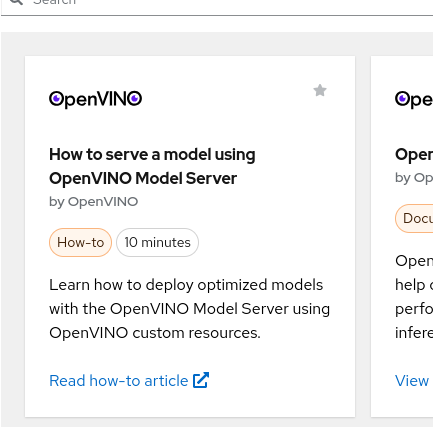
Broken url: https://github.com/openvinotoolkit/model_server/tree/main/extras/ovms-operator
New url: TBD. Operator code was moved to a new repo: https://github.com/openvinotoolkit/operator so the new how-to might be in there.
Prerequisites (if any, like setup, operators/versions):
Steps to Reproduce
- Log in RHODS Dashboard
- move to Resources page
- search for openvino how-to
- click on "Read how-to article"
Actual results:
how-to link is broken (404 Not Found)
Expected results:
how-to link redirects to an existing location
Reproducibility (Always/Intermittent/Only Once):
Always
Build Details:
RHODS v1.30
Workaround:
N/A
Additional info:
- links to
-
 RHBA-2023:119538
RHODS 1.33 - Red Hat OpenShift Data Science
RHBA-2023:119538
RHODS 1.33 - Red Hat OpenShift Data Science
- mentioned on