Details
-
Bug
-
Resolution: Unresolved
-
Normal
-
None
-
None
-
3
-
False
-
-
False
-
Low
Description
Description of problem:
Clicking Back from first task of Quickstart Change status to new instead of In Progress while the states of previously done steps are preserved.
Prerequisites (if any, like setup, operators/versions):
RHODS is installed
Steps to Reproduce
- Go to RHODS Dashboard
2. Move to Resources page
3. filter by QuickStarts
4. pick a card
4.1. click on the "Open" link
4.2. click on the "Start Tour" button
4.3. perform first step and set the "check your work" dialog box as "yes"
4.4. check the status of the tile
4.5. click on Back button
4.4. check the status of the tile againActual results:
4.4 Status is In Progress
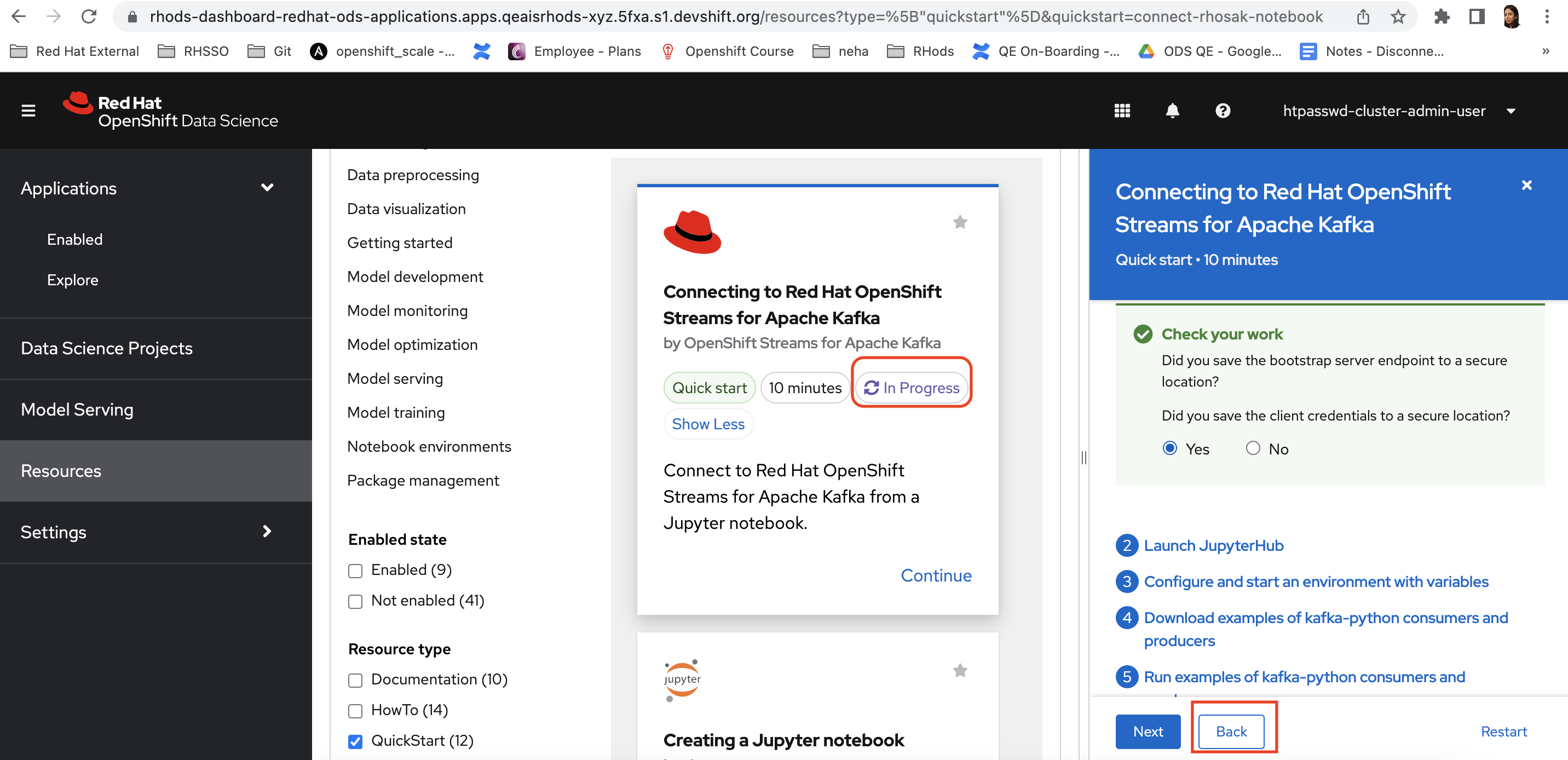
4.6 Status disappears but on opening the quickstart the answer states are still preserved and you have the option to restart/continue.
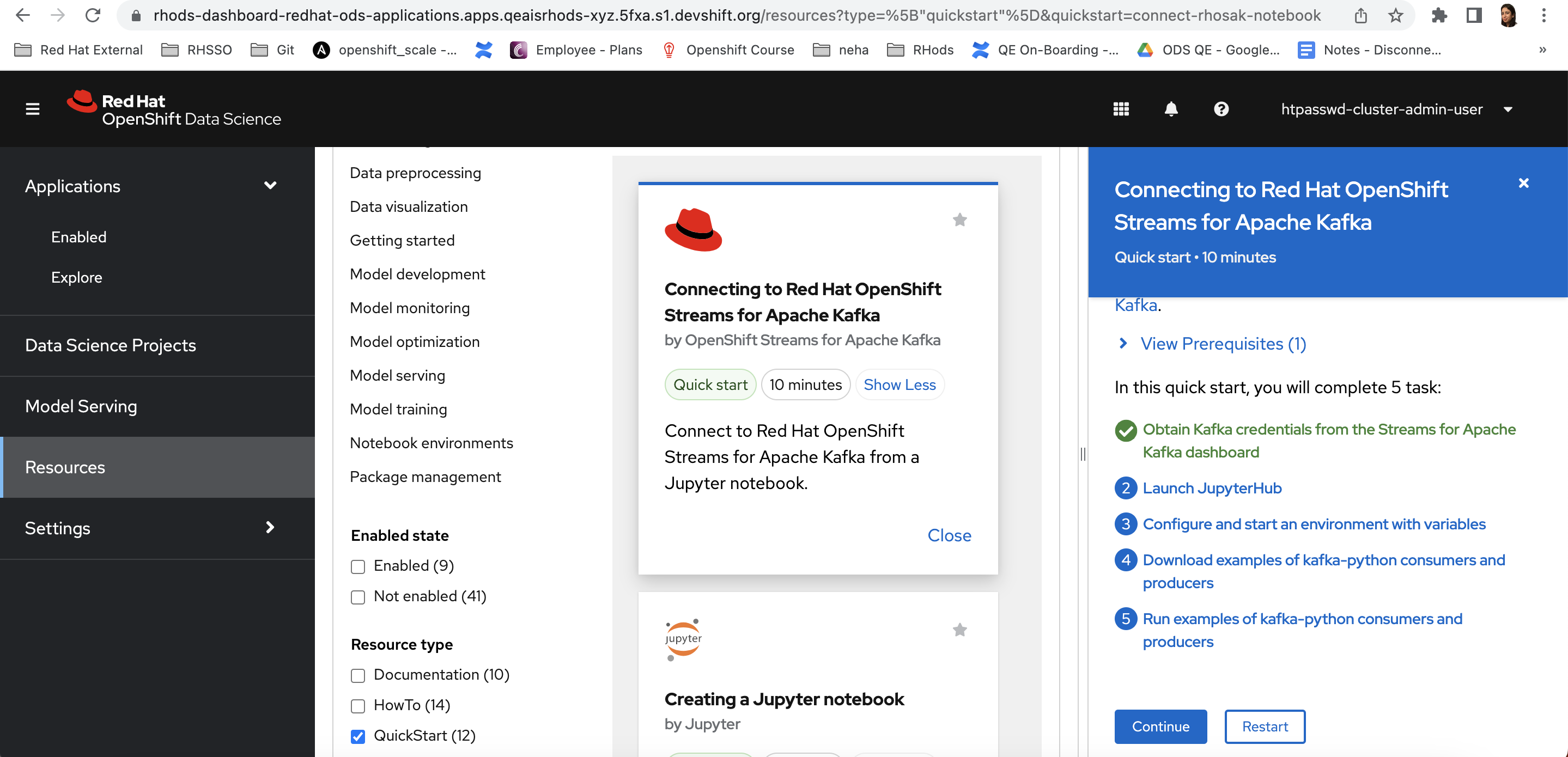
Expected results:
States should be preserved only when the quickstart is in progress. Since currently it appears as a new quickstart without status, there should be option to start. It should be consistent.

