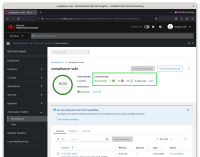-
Task
-
Resolution: Won't Do
-
Minor
-
None
** Note that this is a public ticket, please refrain from adding any sensitive data. **
Description of feature
As a visual indicator, if a remediation runs and does not 100% complete or failed it should be AMBER or RED to allow the operator to check.
It should only be GREEN when it fixed the issue.
Steps to Reproduce
- Create a remediation
- Run it
Actual Behavior
Issue resolved circle changes to green colour when playbook is successful, rest of the time is is greyed out.
Expected Behavior
If a remediation runs and does not 100% complete or failed it should be AMBER or RED to allow the operator to check.
Business Impact / Additional info
The circle that shows remediation should only show green if all tasks and systems have been completed. If a task fails, it should show red.