-
Bug
-
Resolution: Cannot Reproduce
-
Normal
-
None
-
None
-
1
-
False
-
-
False
-
-
-
RHDH F&UI plugins 3272
Description of problem:
Some icon images are broken in plugin install side drawer.
Prerequisites (if any, like setup, operators/versions):
Steps to Reproduce
- Install RHDH on a OCP cluster
- Go to Administration > Extensions > click on any plugin > click on "Azure DevOps" plugin
- Note that some icon images in the markdown are broken

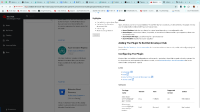

Tried reproducing
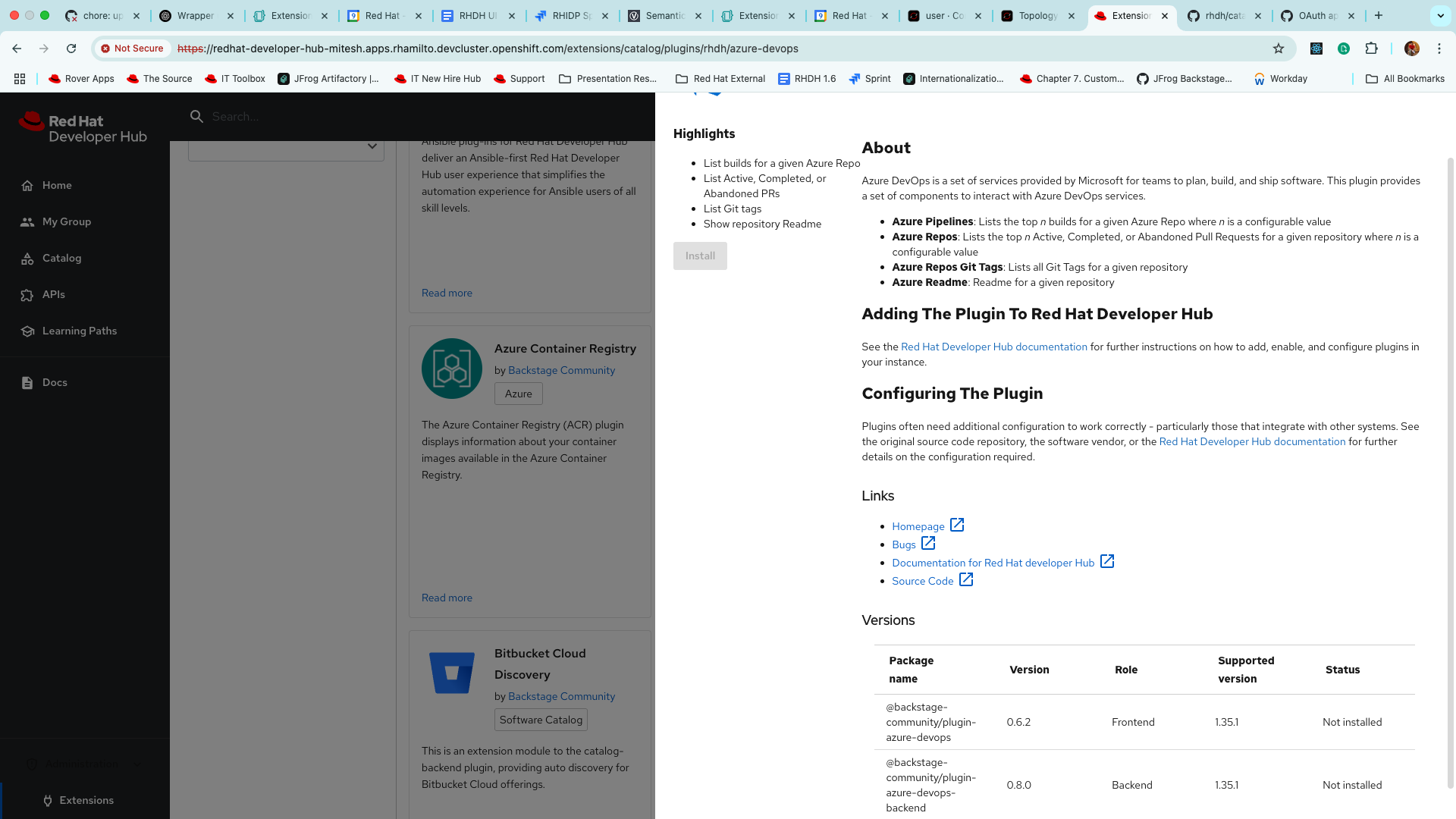
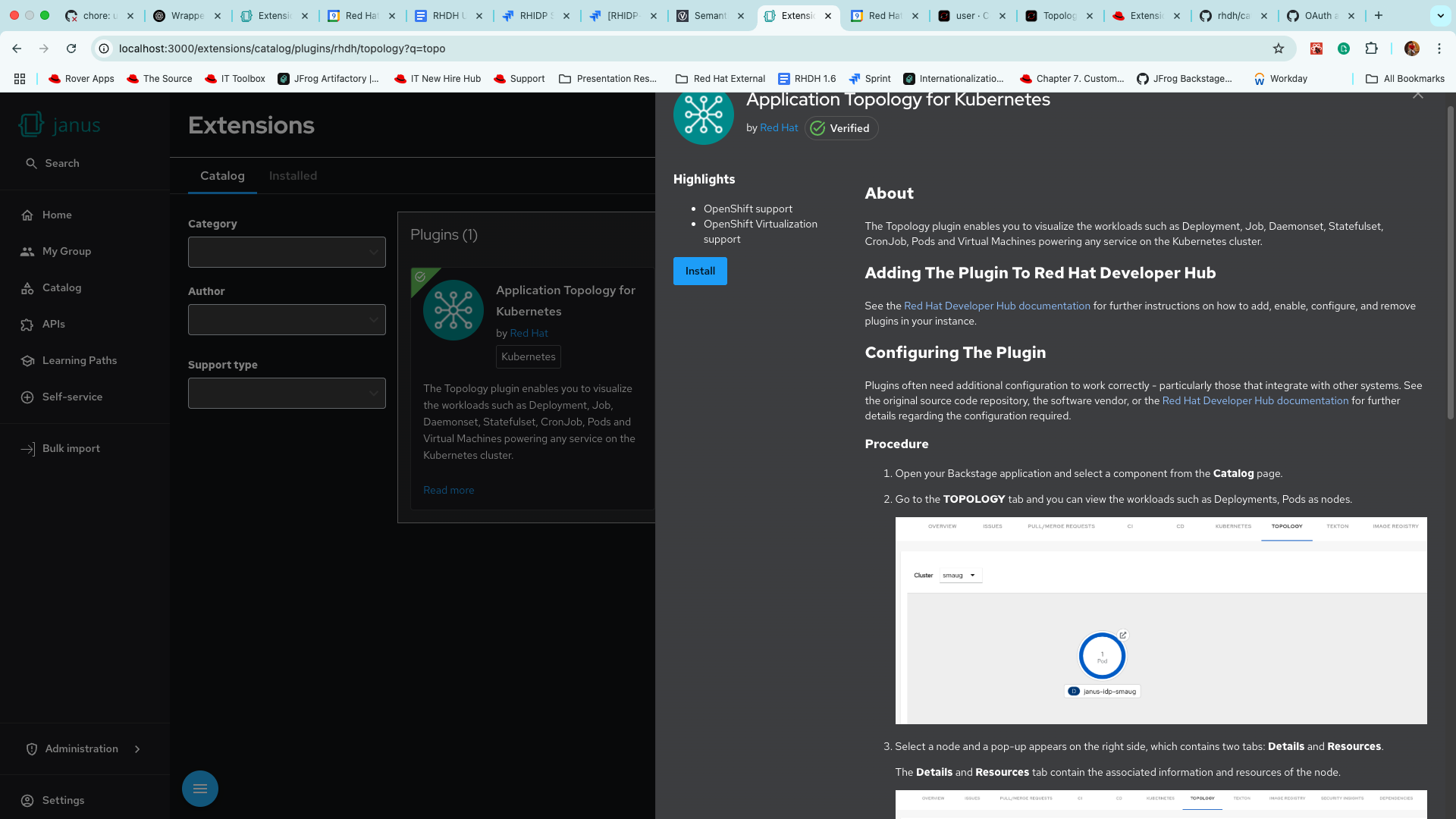
1. Cluster : Didn't find any plugins having Image in description , so not reproducible .
2. RHDH-local : Tried adding some images in some of plugins description , and it's working as per expected .
3. Marketplace(Rhdh-plugin repo) : Working as per expected , Images are being shown .
All images has been removed from plugin description with this PR-2569
So closing this bug .
Cc: yicai@redhat.com cjerolim