-
Bug
-
Resolution: Done
-
Undefined
-
None
-
rhel-10.1
-
No
-
Assignee, Qa Contact, Doc Contact, AssignedTeam, Watchers, Developer
-
None
-
1
-
rhel-virt-tools
-
None
-
False
-
False
-
-
None
-
Virt-tools Refining
-
None
-
Manual
-
Unspecified
-
Unspecified
-
Unspecified
-
-
x86_64
-
None
Description of problem:
Guest with OS installed on a RAID can't boot into OS after v2v conversion if the root partition is not on the first disk
Version-Release number of selected component (if applicable):
seabios-bin-1.16.3-7.el10.noarch
virt-v2v-2.8.0-1.el10.x86_64
libguestfs-fssupport-10.1-2.el10.x86_64
libguestfs-1.56.0-1.el10.1.x86_64
nbdkit-1.42.2-8.el10.x86_64
libnbd-1.22.2-1.el10.x86_64
libvirt-libs-11.4.0-1.el10.x86_64
qemu-img-10.0.0-5.el10.x86_64
How reproducible:
100%
Steps:
1. Prepare a guest with OS installed on a RAID on VMware env
# lsblk NAME MAJ:MIN RM SIZE RO TYPE MOUNTPOINTS sr0 11:0 1 1024M 0 rom sda 254:0 0 10G 0 disk └─sda1 254:1 0 512M 0 part /boot/efi sdb 254:16 0 10G 0 disk └─md0 9:0 0 20G 0 raid0 ├─md0p1 259:0 0 15.7G 0 part /var │ /opt │ /tmp │ /usr/local │ /root │ /srv │ /boot/grub2/x86_64-efi │ /boot/grub2/i386-pc │ /.snapshots │ / ├─md0p2 259:1 0 2G 0 part [SWAP] └─md0p3 259:2 0 2G 0 part /home sdc 254:32 0 10G 0 disk └─md0 9:0 0 20G 0 raid0 ├─md0p1 259:0 0 15.7G 0 part /var │ /opt │ /tmp │ /usr/local │ /root │ /srv │ /boot/grub2/x86_64-efi │ /boot/grub2/i386-pc │ /.snapshots │ / ├─md0p2 259:1 0 2G 0 part [SWAP] └─md0p3 259:2 0 2G 0 part /home
2. Convert the guest from VMware by virt-v2v
# virt-v2v -ic vpx://non-admin%40vsphere.local@10.73.212.129/data/10.73.212.36/?no_verify=1 -it vddk -io vddk-libdir=/home/vddk8.0.3 -io vddk-thumbprint=CB:9F:B1:9D:33:49:6C:60:AD:3C:A5:16:77:91:5F:CD:1B:24:B1:43 -ip /home/passwd Auto-esx8.0-sles15sp6-x86_64-efi-with-raid0-btrfs [ 0.4] Setting up the source: -i libvirt -ic vpx://non-admin%40vsphere.local@10.73.212.129/data/10.73.212.36/?no_verify=1 -it vddk Auto-esx8.0-sles15sp6-x86_64-efi-with-raid0-btrfs [ 4.5] Opening the source [ 25.5] Checking filesystem integrity before conversion [ 76.3] Detecting if this guest uses BIOS or UEFI to boot [ 76.9] Inspecting the source [ 81.9] Checking for sufficient free disk space in the guest [ 81.9] Converting SUSE Linux Enterprise Server 15 SP6 (sle15sp6) to run on KVM virt-v2v: warning: could not determine a way to update the configuration of Grub2 virt-v2v: The QEMU Guest Agent will be installed for this guest at first boot. virt-v2v: This guest has virtio drivers installed. [ 104.0] Setting a random seed [ 104.1] SELinux relabelling [ 104.4] Mapping filesystem data to avoid copying unused and blank areas [ 113.9] Checking filesystem integrity after conversion [ 116.0] Closing the overlay [ 116.3] Assigning disks to buses [ 116.3] Checking if the guest needs BIOS or UEFI to boot virt-v2v: This guest requires UEFI on the target to boot. [ 116.3] Setting up the destination: -o libvirt [ 120.5] Copying disk 1/3 █ 100% [****************************************] [ 341.5] Copying disk 2/3 █ 100% [****************************************] [ 386.6] Copying disk 3/3 █ 100% [****************************************] [ 427.6] Creating output metadata [ 427.6] Finishing off
3. Power on the guest but found the guest can't boot into OS, check the guest libvirtxml as below
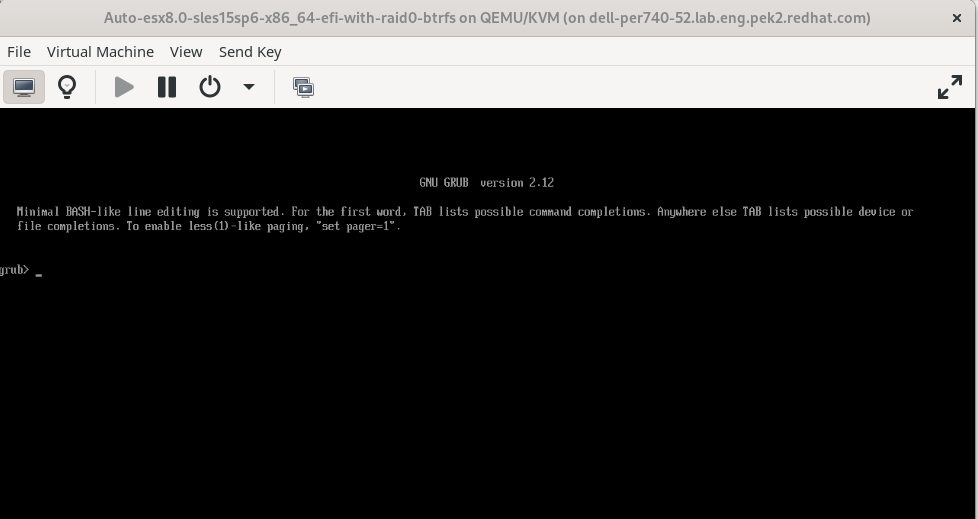
# virsh dumpxml Auto-esx8.0-sles15sp6-x86_64-efi-with-raid0-btrfs ........ <disk type='volume' device='disk'> <driver name='qemu' type='raw'/> <source pool='default' volume='Auto-esx8.0-sles15sp6-x86_64-efi-with-raid0-btrfs-sda'/> <target dev='vda' bus='virtio'/> <boot order='1'/> <address type='pci' domain='0x0000' bus='0x05' slot='0x00' function='0x0'/> </disk> <disk type='volume' device='disk'> <driver name='qemu' type='raw'/> <source pool='default' volume='Auto-esx8.0-sles15sp6-x86_64-efi-with-raid0-btrfs-sdb'/> <target dev='vdb' bus='virtio'/> <address type='pci' domain='0x0000' bus='0x06' slot='0x00' function='0x0'/> </disk> <disk type='volume' device='disk'> <driver name='qemu' type='raw'/> <source pool='default' volume='Auto-esx8.0-sles15sp6-x86_64-efi-with-raid0-btrfs-sdc'/> <target dev='vdc' bus='virtio'/> <address type='pci' domain='0x0000' bus='0x07' slot='0x00' function='0x0'/> </disk> ........
4. Power off the guest and modify the guest libvirtxml as follows to ensure all disks are selected in the boot menu
# virsh dumpxml Auto-esx8.0-sles15sp6-x86_64-efi-with-raid0-btrfs ........ <disk type='volume' device='disk'> <driver name='qemu' type='raw'/> <source pool='default' volume='Auto-esx8.0-sles15sp6-x86_64-efi-with-raid0-btrfs-sda' index='4'/> <backingStore/> <target dev='vda' bus='virtio'/> <boot order='1'/> <alias name='virtio-disk0'/> <address type='pci' domain='0x0000' bus='0x05' slot='0x00' function='0x0'/> </disk> <disk type='volume' device='disk'> <driver name='qemu' type='raw'/> <source pool='default' volume='Auto-esx8.0-sles15sp6-x86_64-efi-with-raid0-btrfs-sdb' index='3'/> <backingStore/> <target dev='vdb' bus='virtio'/> <boot order='2'/> <alias name='virtio-disk1'/> <address type='pci' domain='0x0000' bus='0x06' slot='0x00' function='0x0'/> </disk> <disk type='volume' device='disk'> <driver name='qemu' type='raw'/> <source pool='default' volume='Auto-esx8.0-sles15sp6-x86_64-efi-with-raid0-btrfs-sdc' index='2'/> <backingStore/> <target dev='vdc' bus='virtio'/> <boot order='3'/> <alias name='virtio-disk2'/> <address type='pci' domain='0x0000' bus='0x07' slot='0x00' function='0x0'/> </disk> ......
5. Power on the guest, then guest can boot into OS normally
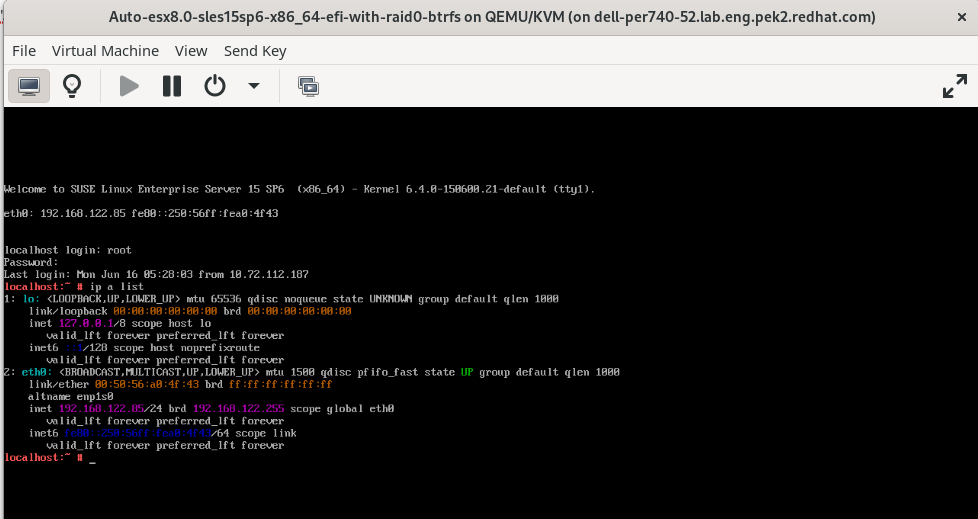
Actual result:
As above description
Expect result:
Using `-boot strict=off` will "fix" the bug
Additional info
Related bug https://bugzilla.redhat.com/show_bug.cgi?id=1924972
- depends on
-
RHEL-108991 RFE: Set boot order for Linux BIOS guests based on grub location [rhel-10.1]
-
- Closed
-
- is cloned by
-
RHEL-97575 Guest whose OS is installed multiple disks but boot partition is installed on single disk can't boot into OS [rhel-9.7]
-
- Closed
-

