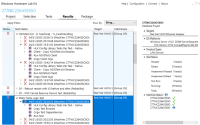-
Bug
-
Resolution: Not a Bug
-
Major
-
None
-
rhel-10.0
-
Yes
-
Important
-
rhel-virt-windows
-
ssg_virtualization
-
None
-
QE ack
-
False
-
False
-
-
None
-
Red Hat Enterprise Linux
-
None
-
None
-
New Test Coverage
-
Unspecified
-
Unspecified
-
Unspecified
-
-
x86_64
-
Windows
-
None
What were you trying to do that didn't work?
The Windows 2022 jobs fail on the HLK controller, and all jobs cannot start normally with build 277.
Please provide the package NVR for which bug is seen:
- CPU=Intel(R) Xeon(R) Silver 4310 CPU @ 2.10GHz
- virtio-win-prewhql-0.1-277
- kernel-6.12.0-74.el10.x86_64
- seabios-bin-1.16.3-7.el10.noarch
- edk2-ovmf-20250221-1.el10.noarch
- swtpm-0.9.0-5.el10.x86_64
- qemu-kvm-core-9.1.0-17.el10.x86_64
- Win2022: en-us_windows_server_2022_updated_march_2025_x64_dvd_86aa378f.iso
How reproducible:
100%
Steps to reproduce
1. Boot a Win2022 VM with 277 build
2. Install the HLK client(eg: \\<your_hlk_server>\HLKInstall\Client\setup.bat).
3. Wait for a while for the HLK client to be installed.
4. Turn to the HLK controller and run all test cases.
Expected results:
Run successfully.
Actual results:
All test cases failed.
The whole qemu command line:
/usr/libexec/qemu-kvm \ -name 277NIC226435C9O \ -enable-kvm \ -m 6G \ -smp 8 \ -uuid a1975a11-5fc1-451b-839f-44a78252980d \ -nodefaults \ -cpu Icelake-Server,hv_stimer,hv_synic,hv_time,hv_vpindex,hv_relaxed,hv_spinlocks=0x1fff,hv_vapic,hv_frequencies,hv_runtime,hv_tlbflush,hv_reenlightenment,hv_stimer_direct,hv_ipi,vmx=on \ -chardev socket,id=charmonitor,path=/tmp/277NIC226435C9O,server=on,wait=off \ -mon chardev=charmonitor,id=monitor,mode=control \ -rtc base=localtime,driftfix=slew \ -boot order=cd,menu=on \ -device piix3-usb-uhci,id=usb \ -blockdev driver=file,cache.direct=off,cache.no-flush=on,filename=277NIC226435C9O,node-name=my_file \ -blockdev driver=raw,node-name=my,file=my_file \ -device ide-hd,drive=my,id=ide0-0-0,bus=ide.0,unit=0,bootindex=1 \ -blockdev driver=file,cache.direct=off,cache.no-flush=on,filename=/home/kvm_autotest_root/iso/ISO/Win2022/windows_server_2022_x64_official_dvd.iso,node-name=my_cd,read-only=on \ -blockdev driver=raw,node-name=mycd,file=my_cd,read-only=on \ -device ide-cd,drive=mycd,id=ide0-1-0,bus=ide.1,bootindex=2 \ -cdrom 277NIC226435C9O.iso \ -device usb-tablet,id=input0 \ -vnc 0.0.0.0:18 \ -blockdev driver=file,cache.direct=off,cache.no-flush=on,filename=/home/kvm_autotest_root/iso/windows/FOD.iso,node-name=my_iso,read-only=on \ -blockdev driver=raw,node-name=myiso,file=my_iso,read-only=on \ -device ide-cd,drive=myiso,id=ide0-1-1,bus=ide.4 \ -device driver=intel-iommu,id=iommu0,intremap=on,eim=off,aw-bits=48,device-iotlb=on \ -blockdev node-name=file_ovmf_code,driver=file,filename=277NIC226435C9O_ovmf/OVMF_CODE.secboot.fd,auto-read-only=on,discard=unmap \ -blockdev node-name=drive_ovmf_code,driver=raw,read-only=on,file=file_ovmf_code \ -blockdev node-name=file_ovmf_vars,driver=file,filename=277NIC226435C9O_ovmf/OVMF_VARS.fd,auto-read-only=on,discard=unmap \ -blockdev node-name=drive_ovmf_vars,driver=raw,read-only=off,file=file_ovmf_vars \ -machine q35,pflash0=drive_ovmf_code,pflash1=drive_ovmf_vars,kernel_irqchip=split \ -device pcie-root-port,bus=pcie.0,id=root1.0,multifunction=on,port=0x10,chassis=1,addr=0x7 \ -device pcie-root-port,bus=pcie.0,id=root2.0,port=0x11,chassis=2,addr=0x7.0x1 \ -netdev tap,script=/etc/qemu-ifup1,downscript=no,id=hostnet0 \ -device e1000e,bus=root1.0,netdev=hostnet0,id=net0,mac=00:52:26:6f:33:f7 \ -vga std \ -netdev tap,script=/etc/qemu-ifup-private,downscript=no,id=hostnet1,vhost=on \ -device virtio-net-pci,netdev=hostnet1,bus=root2.0,iommu_platform=true,ats=true,id=net1,speed=1000,mac=00:52:2b:28:bd:8a \ -monitor telnet:localhost:18000,server,nowait