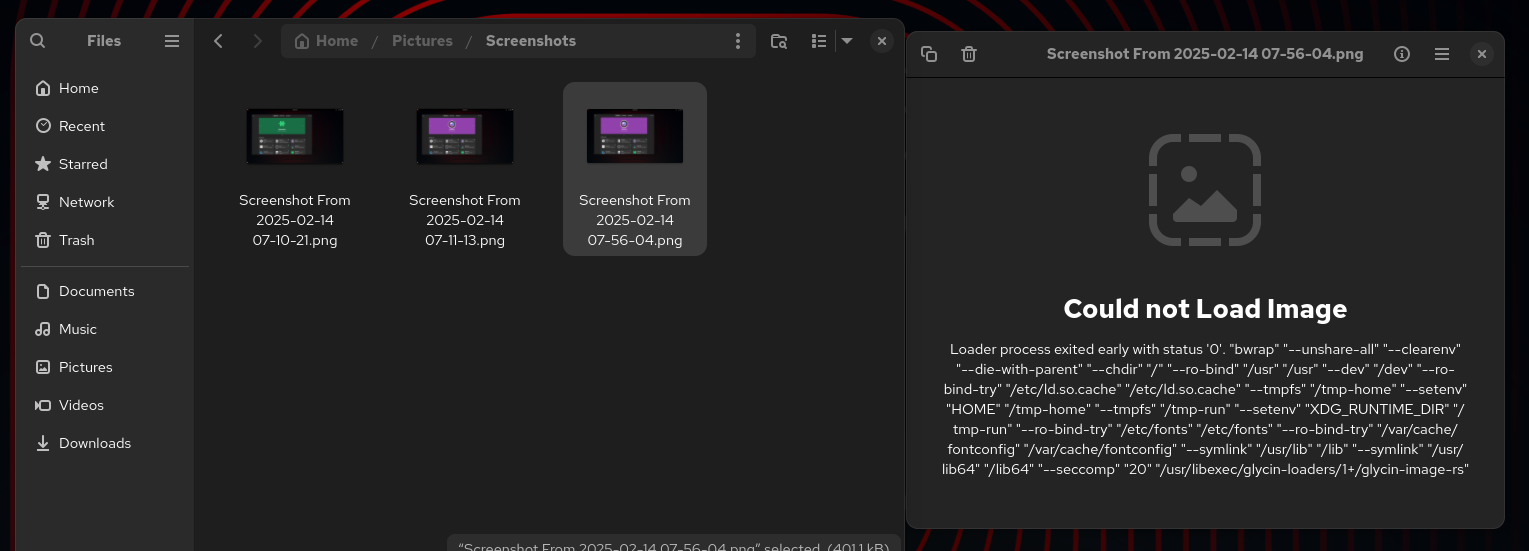What were you trying to do that didn't work?
View a PNG graphic.
What is the impact of this issue to you?
I cannot view graphics in the default image viewer of the RHEL 10 desktop.
Please provide the package NVR for which the bug is seen:
I do not know what a package NVR is, nor how to find it.
How reproducible is this bug?:
100% of the time
Steps to reproduce
- Acquire a graphic image (for example, take a screenshot using gnome-screenshot).
- Using Files to navigate to the image in ~/Pictures/Screenshots and then double-click the image to open it in the default image viewer (`loupe`), or use the `loupe` command to open it from Terminal.
Expected results
Display an image
Actual results
Display an [non-accessible] error message.