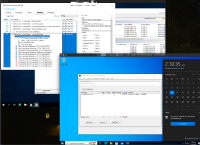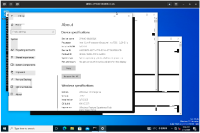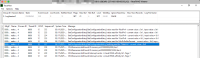-
Bug
-
Resolution: Unresolved
-
Major
-
rhel-10.0
-
virtio-win-1.9.52-0.el10.iso
-
Yes
-
Important
-
1
-
rhel-virt-windows
-
ssg_virtualization
-
5
-
QE ack
-
False
-
False
-
-
No
-
Red Hat Enterprise Linux
-
RHEL-10.2 Pending
-
Pass
-
virtio-win-prewhql-0.1-275
-
New Test Coverage
-
Unspecified Release Note Type - Unknown
-
-
x86_64
-
Windows
-
None
What were you trying to do that didn't work?
While running "NDISTest 6.0 - [1 Machine] - 1c_Mini6PerfSend" on Win10.x86_64, the test becomes unresponsive (hangs) at the "Performance Sends: 1 1 100 500" stage. QE has used this Host to test the other WHQL guests. All pass except the "1c_Mini6PerfSend" test case of Win10.x86_64. The timer remains stuck at this specific point, as shown in the attached screenshot (the system time in the bottom right corner remains unchanged).
QE has tried the following two workarounds but has received no help.
- Disabled VBS (Virtualization-based Security) – no help. The issue still reproduces.
- Switched to Another Host Machine – no help. The issue still reproduces at the "Performance Sends: 1 1 100 500" stage.
Please provide the package NVR for which bug is seen:
- CPU=Intel(R) Xeon(R) Silver 4316 CPU @ 2.30GHz / CPU=INTEL(R) XEON(R) GOLD 6526Y
- virtio-win-prewhql-0.1-271
- kernel-6.12.0-48.el10.x86_64 / kernel-6.12.0-41.el10.x86_64
- edk2-ovmf-20241117-2.el10.noarch
- swtpm-0.9.0-5.el10.x86_64 / swtpm-0.9.0-4.el10.x86_64
- qemu-kvm-core-9.1.0-13.el10.x86_64 / qemu-kvm-core-9.1.0-10.el10.x86_64
How reproducible:
100%
Steps to reproduce
1. Boot two HLK guests and discover them in the Job Monitor tab of HLK Manager.
2. Run the "NDISTest 6.0 - [1 Machine] - 1c_Mini6PerfSend" test case in "Windows Hardware Lab Kit"
3. Check the guest's status by VNC viewer.
Expected results
No hang, pass the test case.
Actual results
Hang always at the "Performance Sends: 1 1 100 500" stage.
The whole qemu cmdline:
/usr/libexec/qemu-kvm -name 271NIC106435SLX -enable-kvm -m 4G -smp 4 -uuid c0b0f0ed-4d6d-41fb-9912-89c0e92aa236 -nodefaults -cpu Broadwell-noTSX,hv_stimer,hv_synic,hv_time,hv_vpindex,hv_relaxed,hv_spinlocks=0x1fff,hv_vapic,hv_frequencies,hv_runtime,hv_tlbflush,hv_reenlightenment,hv_stimer_direct,hv_ipi,vmx=on -chardev socket,id=charmonitor,path=/tmp/271NIC106435SLX,server=on,wait=off -mon chardev=charmonitor,id=monitor,mode=control -rtc base=localtime,driftfix=slew -boot order=cd,menu=on -device piix3-usb-uhci,id=usb -blockdev driver=file,cache.direct=off,cache.no-flush=on,filename=271NIC106435SLX,node-name=my_file -blockdev driver=raw,node-name=my,file=my_file -device ide-hd,drive=my,id=ide0-0-0,bus=ide.0,unit=0,bootindex=1 -blockdev driver=file,cache.direct=off,cache.no-flush=on,filename=/home/kvm_autotest_root/iso/ISO/Win10/windows_10_x64_official_dvd.iso,node-name=my_cd,read-only=on -blockdev driver=raw,node-name=mycd,file=my_cd,read-only=on -device ide-cd,drive=mycd,id=ide0-1-0,bus=ide.1,bootindex=2 -cdrom 271NIC106435SLX.iso -device usb-tablet,id=input0 -vnc 0.0.0.0:7 -blockdev driver=file,cache.direct=off,cache.no-flush=on,filename=/home/kvm_autotest_root/iso/windows/FOD.iso,node-name=my_iso,read-only=on -blockdev driver=raw,node-name=myiso,file=my_iso,read-only=on -device ide-cd,drive=myiso,id=ide0-1-1,bus=ide.4 -blockdev node-name=file_ovmf_code,driver=file,filename=271NIC106435SLX_ovmf/OVMF_CODE.secboot.fd,auto-read-only=on,discard=unmap -blockdev node-name=drive_ovmf_code,driver=raw,read-only=on,file=file_ovmf_code -blockdev node-name=file_ovmf_vars,driver=file,filename=271NIC106435SLX_ovmf/OVMF_VARS.fd,auto-read-only=on,discard=unmap -blockdev node-name=drive_ovmf_vars,driver=raw,read-only=off,file=file_ovmf_vars -machine q35,pflash0=drive_ovmf_code,pflash1=drive_ovmf_vars -device pcie-root-port,bus=pcie.0,id=root1.0,multifunction=on,port=0x10,chassis=1,addr=0x7 -device pcie-root-port,bus=pcie.0,id=root2.0,port=0x11,chassis=2,addr=0x7.0x1 -netdev tap,script=/etc/qemu-ifup1,downscript=no,id=hostnet0 -device e1000e,bus=root1.0,netdev=hostnet0,id=net0,mac=00:52:41:60:80:74 -vga std -netdev tap,script=/etc/qemu-ifup-private,downscript=no,id=hostnet1,vhost=on -device virtio-net-pci,netdev=hostnet1,bus=root2.0,id=net1,speed=1000,mac=00:52:4b:73:b8:f9 -monitor telnet:localhost:7000,server,nowait
- links to
-
 RHBA-2026:158709
virtio-win bug fix and enhancement update
RHBA-2026:158709
virtio-win bug fix and enhancement update