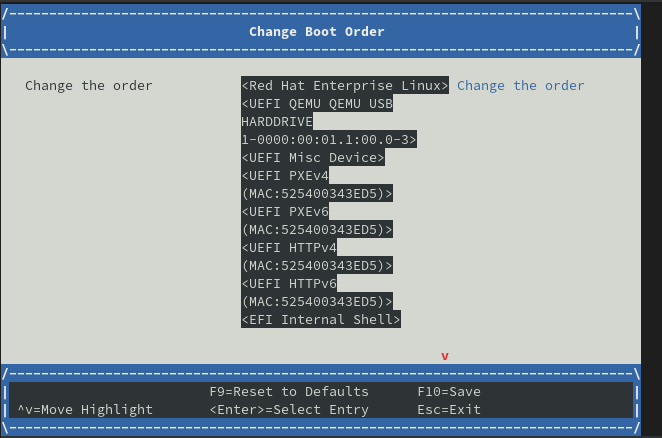-
Bug
-
Resolution: Not a Bug
-
Undefined
-
None
-
rhel-9.5
-
No
-
None
-
rhel-virt-core-libvirt-1
-
ssg_virtualization
-
None
-
False
-
False
-
-
None
-
Red Hat Enterprise Linux
-
None
-
None
-
None
-
-
aarch64
-
None
What Went Wrong
What was I trying to do?
Set the boot order for a block device in a newly define VM
What was the expected outcome?
The USB device would be listed first
++
What actually happened?
The USB device is not listed first
Steps to Reproduce
1) ** Append this XML to a file
<disk type="block">
<target dev="sda" bus="usb" />
<boot order="1" />
<source dev="/dev/sdc" />
</disk>
2) virsh define test.xml
3) virsh start --console test-vm
4) Press "Ctrl+[" during boot
5) Navigate "Boot Maintenance Manager" > "Boot Options" > "Change Boot Order"
6) Observe the listed boot order
How Reproducible
Intermittent. Around 1 out of every 3 times the VM is defined
This bug has been reproduced by rhn-support-zhetang and rh-ee-slancast
Hardware and Versioning
uname -a: Linux ampere-hr330a-05.khw.eng.rdu2.dc.redhat.com 5.14.0-494.el9.aarch64+64k #1 SMP PREEMPT_DYNAMIC Fri Aug 9 14:38:29 UTC 2024 aarch64 aarch64 aarch64 GNU/Linux
Redhat Release: Red Hat Enterprise Linux release 9.5 Beta (Plow)
Libvirt version: libvirt-10.5.0-5.el9.aarch64
QEMU-KVM Version: qemu-kvm-9.0.0-7.el9.aarch64
Related Materials
1) Attached screenshot of boot order menu
2) See attached XML file for VM definition
test.xml![]()