-
Bug
-
Resolution: Duplicate
-
Major
-
None
-
rhel-10.0.beta
-
None
-
No
-
Important
-
rhel-sst-image-builder
-
ssg_front_door
-
None
-
False
-
False
-
-
None
-
Red Hat Enterprise Linux
-
None
-
None
-
None
-
-
x86_64
-
None
What were you trying to do that didn't work?
Failed to launch uefi qcow2 Vm ,which is built from registry.stage.redhat.io/rhel10-beta/rhel-bootc:rhel-10.0-beta
Please provide the package NVR for which bug is seen:
Kernel=kernel-6.10.0-15.el10.x86_64
DISTRO=RHEL-10.0-20240722.29
ARCHITECTURE=x86_64
How reproducible:
Steps to reproduce
- using bib build out one qcow2 image:sudo podman run -
rm -it --privileged --pull=newer --security-opt label=type:unconfined_t -v /var/lib/libvirt/images/output:/output -v /var/lib/libvirt/images/config.json:/config.json -v /var/lib/libvirt/images/auth.json:/run/containers/0/auth.json -v /etc/pki:/etc/pki registry.stage.redhat.io/rhel10-beta/bootc-image-builder:rhel-10.0-betatype qcow2 --tls-verify=falseconfig /config.json registry.stage.redhat.io/rhel10-beta/rhel-bootc:rhel-10.0-beta-chown 107:107 - use virt-install to Install uefi VM:virt-install -
name install_rhel_10.0_bib_efi_disk-rhel-bootc --disk path=/var/lib/libvirt/images/install_rhel_10.0_bib_efi_disk-rhel-bootc.qcow2,bus=virtio,format=qcow2 --importvcpus 3 --memory 3096 --osinfo detect=on,require=off --graphics vnc --video virtio --noautoconsole --serial pty --wait 10 --debugmachine q35boot uefi-noreboot - Launch VM, see one blue screen: Error:Verification failed: security violation, see attached picture
Expected results:
VM can be launched normally
Actual results:
Vm was stuck in error blue screen 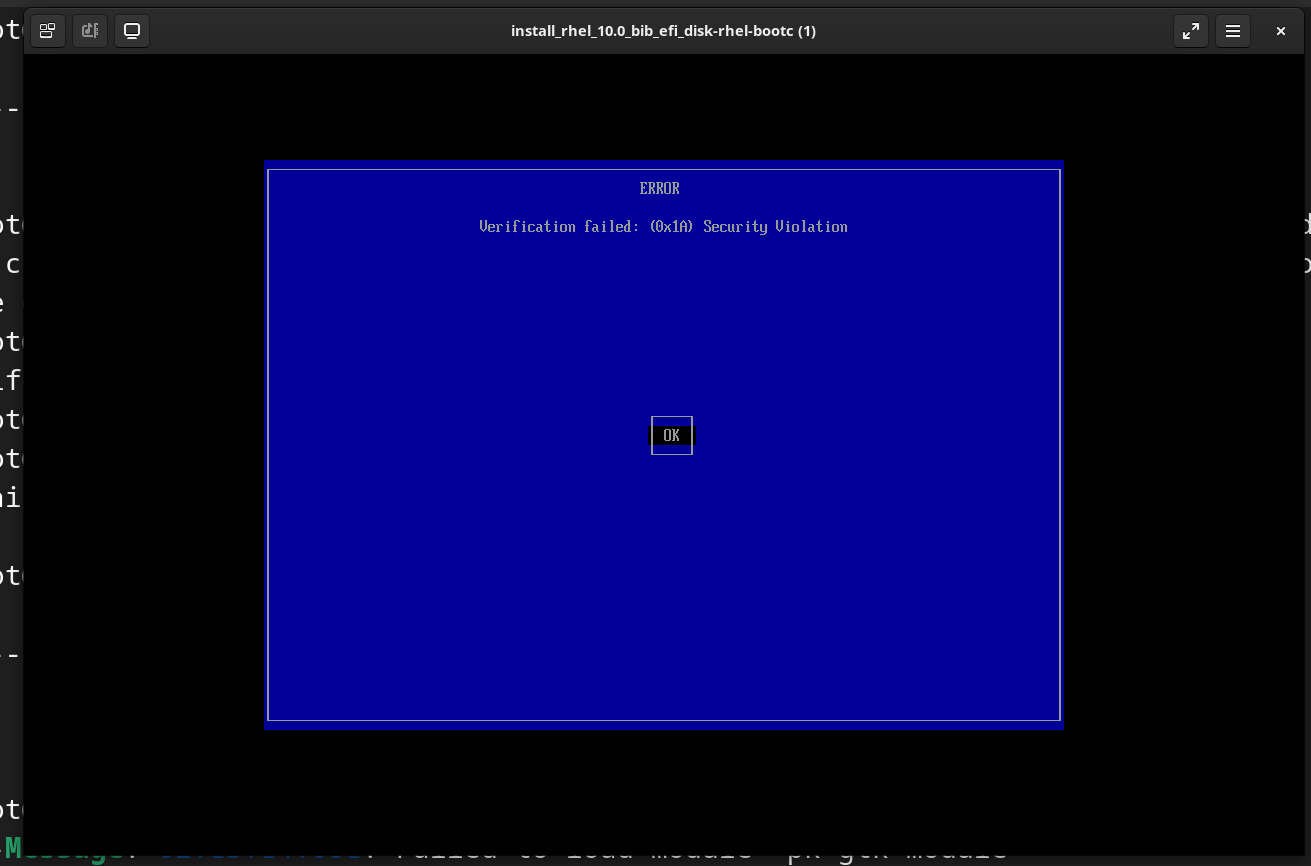
- duplicates
-
RHEL-43427 Failed to boot RHEL10 guest with secure boot enabled
-
- Closed
-
