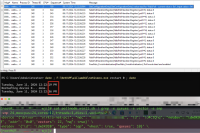-
Bug
-
Resolution: Done-Errata
-
Major
-
rhel-9.5
-
virtio-win-1.9.48-0.el10
-
None
-
Important
-
CustomerScenariosInitiative
-
1
-
rhel-virt-windows
-
ssg_virtualization
-
13
-
QE ack
-
False
-
False
-
-
Yes
-
Red Hat Enterprise Linux
-
RHEL-10.2 Pending
-
Pass
-
New Test Coverage
-
Enhancement
-
-
Done
-
-
x86_64
-
Windows
-
None
What were you trying to do that didn't work?
QE was attempting to restart the netkvm ethernet adapter on a Win11 using the `.\netkvmco.exe restart 0` command. The expected behavior was that the adapter would restart promptly within a few seconds. However, the restart process takes significantly longer than expected.
Please provide the package NVR for which bug is seen:
- virtio-win-prewhql-0.1-258
- kernel-5.14.0-443.el9.x86_64
- edk2-ovmf-20240214-2.el9.noarch
- qemu-kvm-core-9.0.0-3.el9.x86_64
- swtpm-0.8.0-1.el9.x86_64
How reproducible:
100%
Steps to reproduce
1. Set the Queues of Qemu netdev as a high value (e.g. 10, 20 and 40)
2. Restart the NetKVM Ethernet Adapter:
- Execute the `date` command to check the current system time
- Run the command `.\netkvmco.exe restart 0` to restart the netkvm ethernet adapter
- Execute the `date` command to check the current system time
3. Observe the restart Time
Expected results
The netkvm ethernet adapter should restart promptly within a few seconds.
Actual results
For instance, with queues=40, the restart took about 75 seconds.
Addition notes:
QE will upload all the test snapshots for debugging purposes.
- blocks
-
RHEL-65647 netkvm: code 56 error on startup with 27 NICs using prewhql266
-
- Closed
-
- links to
-
 RHBA-2025:153011
virtio-win bug fix and enhancement update
RHBA-2025:153011
virtio-win bug fix and enhancement update