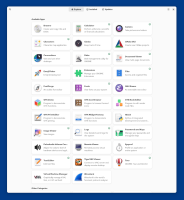-
Task
-
Resolution: Won't Do
-
Undefined
-
None
-
None
-
None
-
rhel-gpuaccelerators-gpu
-
None
-
False
-
-
None
Looking at the out of the box app installation experience in RHEL 10 Workstation, the "PulseAudio Volume Control" app sticks out like a bit of a sore thumb:
- It's got a long name which is typically ellipsized
- It just has a symbolic icon - no colorful app icon like other apps
- The description doesn't give you a good idea of its role (it should probably say that it's an advanced/technical tool)
- If you install and launch it, the app UI is outdated and isn't consistent with other apps on the desktop
Some options we could consider here:
1. Remove pavucontrol from RHEL 10 - is it needed?
2. Improve the presentation of the app: change the icon, name, and description (all probably needed anyway), take some of the rough edges off the ui
3. The same as above, but also hide the app in Software (assuming we can do such a thing)