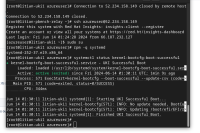-
Bug
-
Resolution: Done-Errata
-
Normal
-
rhel-9.5
-
less-590-6.el9
-
None
-
Low
-
rhel-base-utils-core
-
ssg_core_services
-
19
-
21
-
3
-
False
-
False
-
-
No
-
Red Hat Enterprise Linux
-
None
-
Release Note Not Required
-
None
What were you trying to do that didn't work?
After enabling daemon 'kernel-bootcfg-boot-successful' that comes with python3-virt-firmware, check its status by 'systemctl status ...'. Then all lines displayed in the command line window becomes underlined. See attached screenshot.
When the command line window is just wide enough that the underlined string
/usr/lib/systemd/system/kernel-bootcfg-boot-successful.service
is not wrapping, then my window is fine. In other words, the above underlined string in daemon status output being wrapped around caused my entire command line window underlined.
Please provide the package NVR for which bug is seen:
systemd-252-31.el9_4.x86_64
How reproducible:
Always
Steps to reproduce
See above
Expected results
Command line window not underlined
Actual results
- is cloned by
-
RHEL-44915 [RHEL-9][systemd] command line window gets underlined after executing systemctl status
-
- Closed
-
- links to
-
 RHBA-2025:151767
less update
RHBA-2025:151767
less update